Security Score Analyzes & Rates Your PC’s Protection Against Malware
Action Center in Windows is designed to notify the user about all the important Security and Maintenance related messages. It collects all the messages that need the user’s attention and displays them in a single corner making it easier for the user to keep an eye on the current state. Since no antivirus software is able to detect each and every virus out there, system security is a major problem nowadays. The fact that new viruses are being created everyday, makes it difficult for users to get complete protection and if, by chance, a virus does get into your system, it creates a real mess. So how can you determine if your computer is safe enough?
OPSWAT’s Security Score is an app that scans your system and displays a score for each time type of security tool and service that you have. Each component is graded individually, and where needed, suggestions are provided on how to improve the security score. It scans the security level of your Firewall, Hard Disk Encryption, Patch Management (Windows Updates), Backup, Public File Sharing, Antivirus and Anti-Phishing.
When you run the app for the first time, you are greeted with a question “What is your security score?”. At this moment, the score chart is completely blank with a Start button in the center. Choose to agree the terms and conditions and click Start to allow the tool to scan your system’s security.
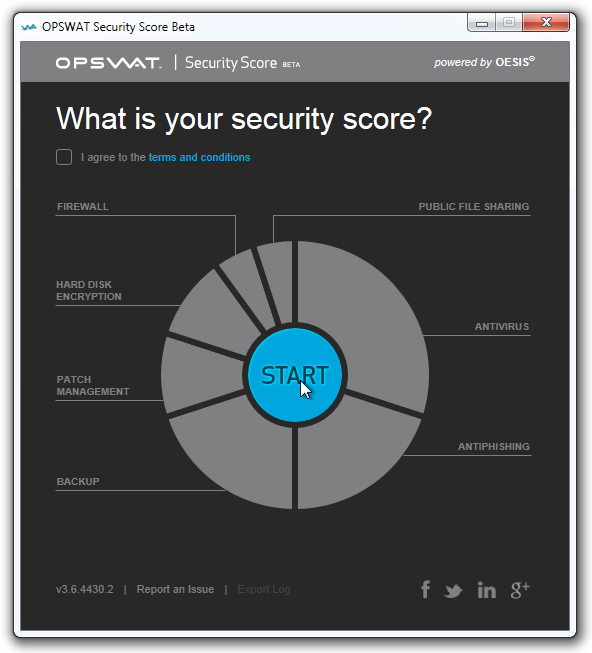
Once the scan is complete, you will see the overall score in the center, while the security score of each of the 7 components are shown on its left and right side. The pie chart also gives a visual representation of all the weak and strong points so you can know where exactly to improve your security.

Select a component to view its details. For instance, if you open the Microsoft Security Essentials module, you will be able to see the acquired score out of total, the Real Time Protection status, Last Definition Update, Last Full System Scan Date and QPSWAT Certification status. Any problematic areas of the system security will be displayed in Red text, while the ones that seem OK will be displayed in Green.

Hover the mouse cursor over the exclamation mark in front of each problem to view suggestions on how to improve the system security for that particular component.
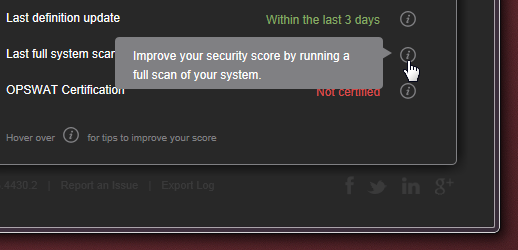
OPSWAT’s Security Score is currently in beta, but works flawlessly on both 32-bit and 64-bit versions of Windows XP, Windows vista, Windows 7 and Windows 8.
