Search And Record Live Internet Radio Streams With Antenna
Antenna is an Adobe AIR application that lets you find and tune into hundreds of online radio stations according to Country and Genre. Antenna has quite a unique user interface, as it comes with an integrated map, which displays the radio player showing where the stations are located. Using Antenna, you can add stations to favorites, rate them, and also download radio streams. Furthermore, Antenna provides station reliability indicators and a search bar for quickly locating radio stations.
The main interface of Antenna provides two movable windows and an interactive map, which displays radio station locations. You can locate channels by country or genre, and double click a channel name to begin streaming it.
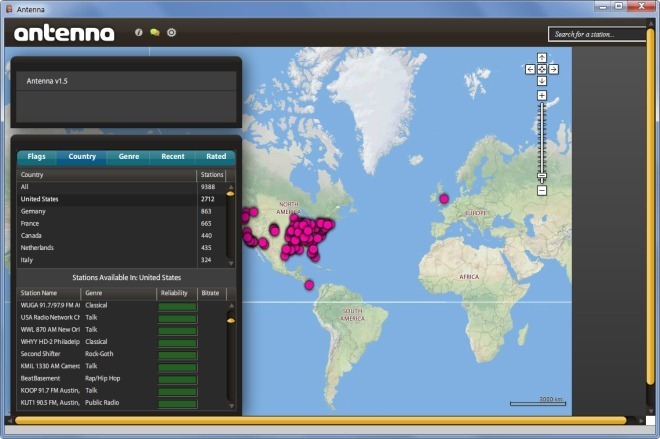
While streaming a radio station broadcast, you can begin recording it by clicking Record button, which will turn red from white during the recording process. To stop the recording anytime, click the button again. You can rate stations from the Rated tab and locate radio stations from the search bar located on the top right side of the interface.
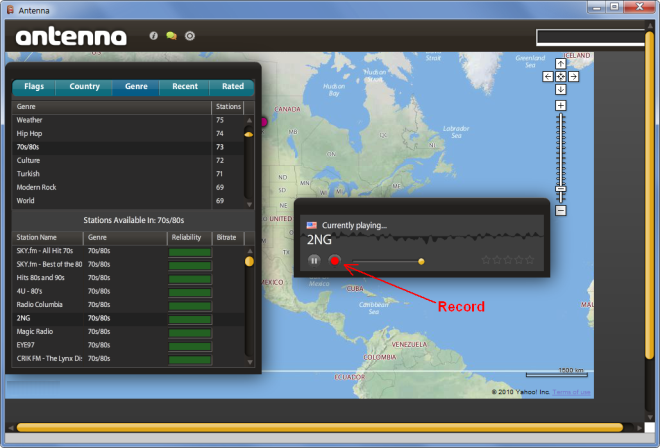
If you find it hard to locate countries from the list, then click flag icon to choose a country from the available country flags.
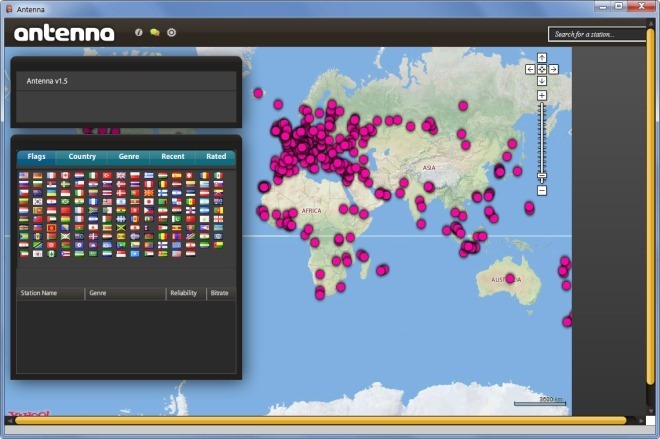
Antenna has a memory stamp of 120 MB (approximately), which is reasonable as compared to the service it has to offer for its users. However, if you do not wish to allocate this much RAM to an application, then you might find some less attractive light weight alternatives more handy, such as streamWriter and Tapin Radio. Antenna works on Windows XP, Windows Vista and Windows 7.
