Search Online For Movies, Music & Unknown Files From Windows Context Menu
When we comes across an unknown file type, it is often required to gather more information about the file online in order to open it in an application which supports the format. Likewise, we also search for our favorite movies and songs to gather synopsis, box art, cast and crew information and more. To search the information on the unknown file type, we open our browser and manually type the search query to perform this task. It can be of immense convenience if this task can be performed from the Windows context menu, like the keyword search options available in Chrome and Firefox.
FileQuery is an open source Windows shell extension which adds the option to quickly search for information regarding a file extension, movie or song by initiating the search from right-click context menu. The application comes useful when Windows native online file format repository (shell.windows.com) fails to identify the type of file. FileQuery lets you search the file information from user-defined search engine, letting you quickly open help sections and forums related to file type in question.
During installation you are provided with the option to select your default search engine and online movie and music information sources. The available options include Google, Yahoo, A9 and ixquick for performing generic search, IMDB, Rotten Tomatoes, MRQE and Hollywood.com for movie search and Discogs.com, Music.com, Gemm.com and BBC.co.uk for music search.
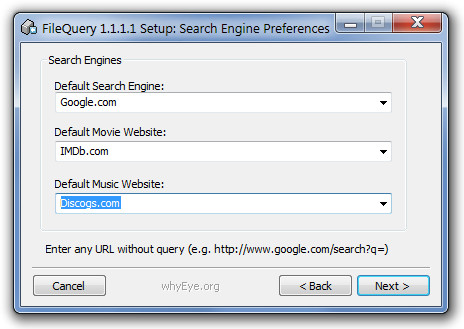
You can also add numerous file extensions for movie and music search, so that certain file types are automatically recognized as movie or music files.
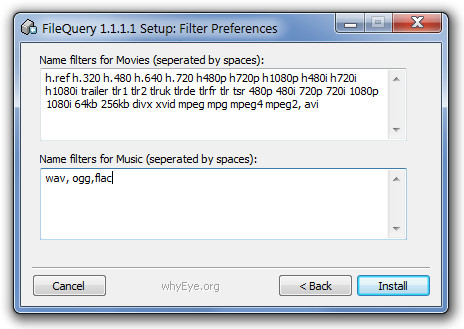
Once FileQuery is installed, you can perform a quick search for unknown file types, music and movies via right-click context menu.
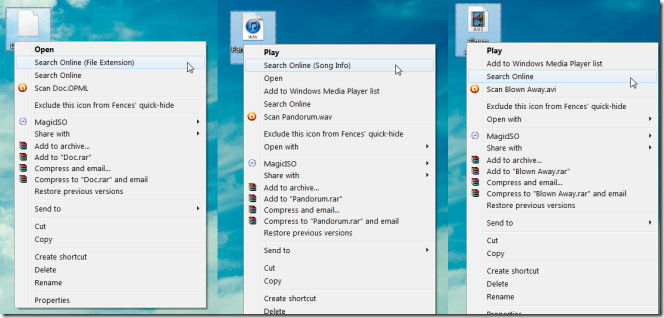
FileQuery works great on Windows XP, Windows Vista and Windows 7.
