Search & Download Video Subtitles In Batch Using Open Subdownloader
If you watch a lot of movies, specially foreign movies, you often find yourself searching for subtitles. To search for a proper subtitles for the movie you are watching, sometimes you have to do quite a lot of search if the movie is not very well known. Getting the appropriate subtitles requires you to open the browser, search for the subtitle, manually filter out the results from the list, download the subtitle file, and finally add it to the movie and verify if its still the correct one or not. What if, instead of opening your browser, searching, downloading and then loading the subtitles, you could download them directly by just specifying the movie? Open SubDownloader is an open source application that lets you upload and download subtitles for movies from OpenSubtitles.org using fast hashing. It can scan folders recursively to search for subtitles of multiple movies at a time, and auto-detect the language of subtitles. If you have any subtitles in your hard disk that are not available in Open SubDownloader, you can upload them as well, so that other users can make use of the additions.
The application has two methods for searching subtitles. The first method involves searching for subtitles of movies that you have in your computer. In Search From Video File tab, click Select Folder and choose the folder where you keep your movie collection. The application will scan your video files, search for their subtitles, and display the results in the right pane.
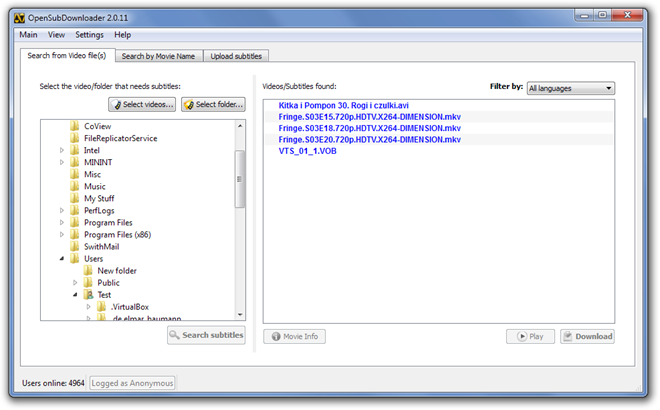
If you want to search for the subtitles of a movie that you don’t have on your local storage, select Search By Movie Name tab from the top, enter the name of the movie, and click Search. All available subtitles can be downloaded by selecting them from the list and clicking Download button.
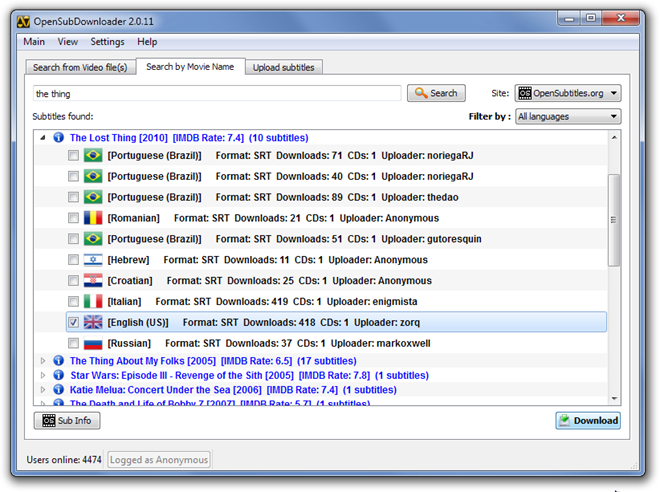
In Upload Subtitles tab, you can upload subtitles that are not available on Open SubDownloader, so that if only you have the subtitles (for instance if you downloaded the subtitles from another source), other users can find them easily. Open SubDownloader works on both 32-bit and 64-bit versions of Windows XP, Windows Vista and Windows 7.
