Scroll via Mouse Wheel Over Inactive Window With Always Wheel
When dealing with multiple project workspaces, we sometimes need to move back & forth between different windows to find certain information, figures, stats, etc. This requires to first activate the window and then use the mouse wheel to scroll through the required app window. By activating underlying windows, all the windows in foreground get deactivated and eventually we lose focus on primary workspace. If you want to make scrolling through windows seamless; instead of activating window each time to scroll through passive windows, you can use Always Wheel. It’s a tiny Windows application which allows you to scroll through passive pages (underlying inactive windows) without having to activate them. This enables you to keep most important app windows up front all the time while others de-activated windows can still be scrolled through.
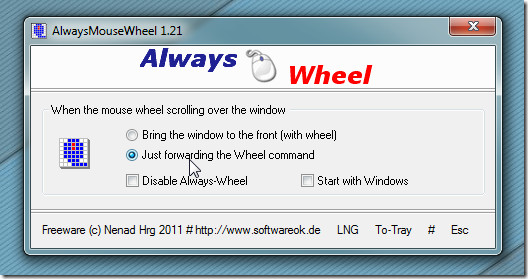
By default, it doesn’t activate passive app window when mouse wheel is used over it. Nevertheless, you can enable Bring the window to front option to activate it immediately when you roll mouse wheel over the app window in question. It works on Windows XP, Windows Vista, and Windows 7.

Thank you! This works by default with Mac OS (10.6), was missing it when working under my windows machine.
found this by chance – what a great program!!! thanks!!