Screencast Capture Lite Is A No-Frills, Free Screen Recording Tool For Windows
We have covered a lot of screencast applications that allow you to to create good quality screencasts, and each one of those provides you with a different collection of options to choose from. Some let you change the frame rate for the screencast, while others allow you to choose different resolutions for the video. In all cases, each tool has its own positive and negative points and, it is the requirement of the users that determines which tool suits them best. If configuration options overwhelm you and you are looking for a minimalistic, no-frills screencast capturing application, take a look at Screencast Capture Lite for Windows. It is a simple application that allows you to create good-quality screencasts of the entire screen or a selected area, without confusing you with any configuration options. Keep reading past the break for further details.
The main interface is as simple as it gets. When you run the app, a blank window pops up with a few buttons at the top, such as Primary Screen, Storage folder, a play button and a Start Recording button. Click the Screen preview button to specify where you want your screencast files to be saved once they are captured. The play button allows you to preview the screen capture, letting you adjust your windows and all the other elements that you want to record without having to begin recording first.

As stated in the introduction, the application allows you to capture your screen using two methods. The Primary Screen method lets you capture everything that is happening on your primary monitor, while the Fixed Region option provides you with a resizable box that can be dragged anywhere and resized both vertically & horizontally, allowing you to capture any area on your screen. There is also a third option called Single Window for capturing the screencast of any window of your choice, but it didn’t seem to work in my testing and produced an error every time I tried to use it.
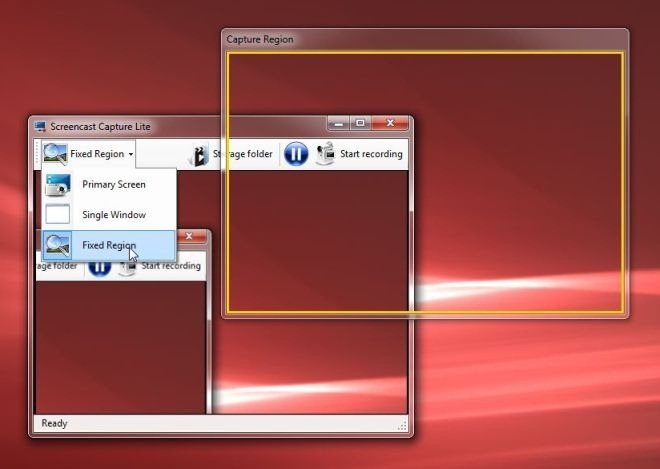
Apart from this issue in the Single Window method, the application works just fine for both full-screen as well as custom screen region screencasts. The results are in a decent quality, and the lack of any customization options makes it ideal for even the absolute beginners among us.
Screencast Capture Lite works on both 32-bit and 64-bit versions of Windows XP, Windows Vista, Windows 7 and Windows 8.
(https://code.google.com/p/screencast-capture/downloads/detail?name=ScreencastCaptureLite-1.1.exe&can=2&q=) Download Screencast Capture Lite

Hi! Many thanks for the coverage! By the way, would you mind giving more information about the error with the single window options? Perhaps you would like to try a newest version of the app I had released a few days ago – the version you tested was still hot from the oven and still had some rough edges. If the error persists I can work on it until it gets fixed. 🙂