Scheme Maker – Create Cross-Stitch And Knitting Schemes From Photos
Scheme Maker is a portable application which allows creating cross-stitch and knitting schemes from any image. With Scheme Maker, you can determine the height of your scheme, the number of colors and stranded thread firm for scheme key. This open source tool can be quite useful for creating embroidery based designs for fabrics and handicrafts. These designs can not just be made from a complete picture, but also parts of a specific image.
In the first step you will require importing an image from File -> Open or by using the CTRL+O hotkey.
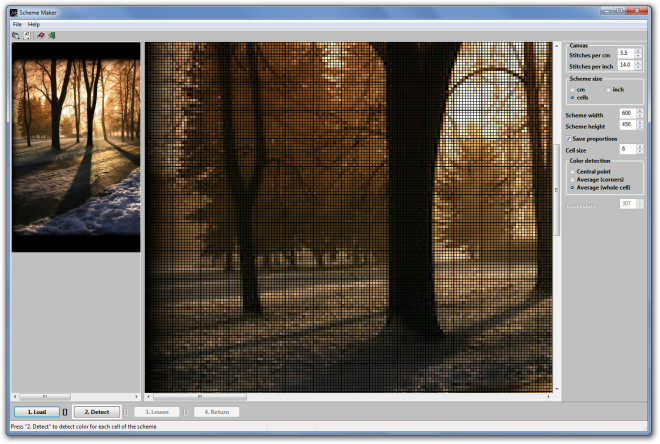
Once an image is imported, click Load to view the cross-stich design. From here you can either use the entire image or select a portion of it and click on Detect to load the specific image area. It must be kept in mind that image area selection should be done from the left hand side preview of the original image. You can configure the various scheme creation options from the right-hand side menu, which enables configuring stitches per centimeter and per inch, as well as management of scheme width/height in centimeter, inch and cells. You can also use the color detection option to set central point, average corners and average cell format.
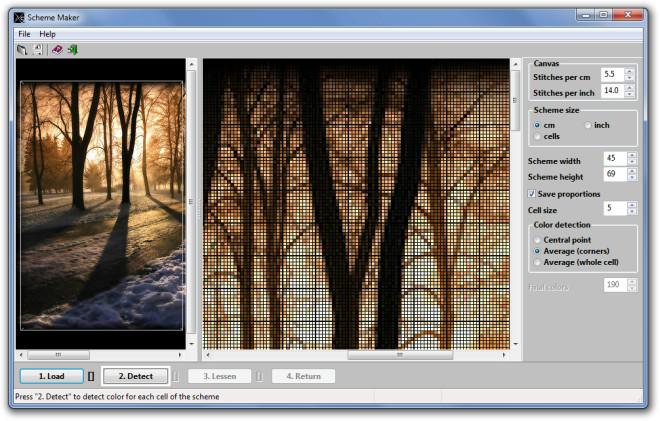
You can save your cross-stitch image from the File menu or CTRL+S hotkey. Before you are able to save the image, you can utilize various refinement options such as management of central lines, cells, symbols, Gamma and DMC.
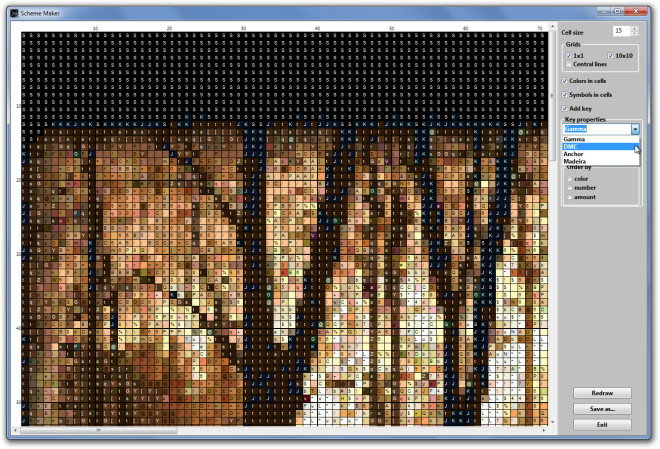
The various formats for saving your scheme include, PNG, JPEG, BMP, ICNS, XPM, PGM, CUR, JIFF and JPE.
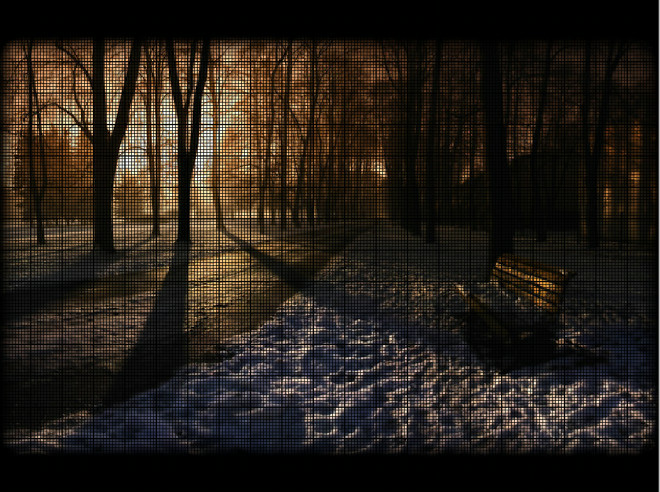
Scheme maker works on Windows XP, Windows Vista and Windows 7.
