Scan Email Virus In Outlook 2010 With Ad-Aware Free
The latest version of Ad-Aware contains an extra feature called Email Scanner which scans for all incoming emails in Outlook and blocks malicious attachments. It will automatically activate when Outlook is in use.
No, you do not need to configure it. All you have to do after installing Ad-Aware is to restart the system and open Outlook. It does not integrate any features in Outlook and scans all emails(that contain attachments) in the background. Once a malicious attachment is detected, it will automatically get blocked and won’t stand a chance in infecting your system.
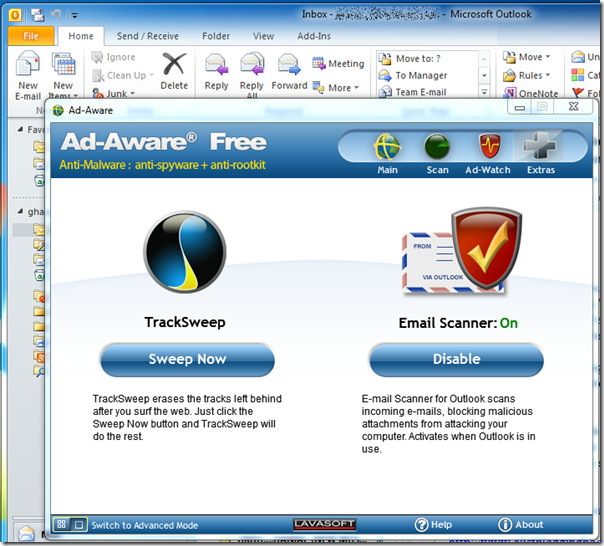
To confirm if it is working fine, go to Add-ins tab and make sure Ad-Aware Email Scanner is listed under Active Application Add-ins.
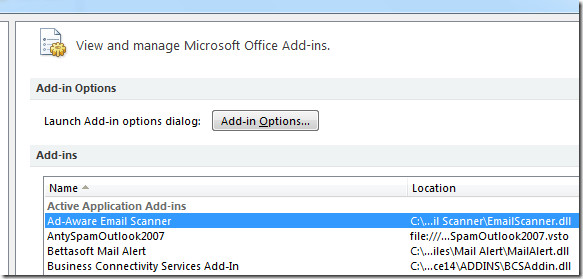
It works like a charm in our test machine which is running Windows 7 Ultimate 32-bit and Outlook 2010.
Editor’s Note: If you are using Microsoft Security Essentials, do NOT install Ad-Aware. MSE does a pretty good job in scanning and detecting viruses.
You will also be interested in checking out AntySpam plugin and our opinion on default Spam Filtering.

I have just found that the email scanner crashes Outlook 2000 when I start it up. I get the memory could not be written error message. After lots of messing about I found that by removing the scanner – Outlook now works OK
This Adaware feature is a nightmare. Now my Outlook is as laggy and as slow as any infected machine. I can’t stand it and I can’t get rid of it. I’ve found the .dll do I just delete it?
For Mobile Synch reasons, I'm working with Outlook 2002 yet.After having the new AdAware with Email Scanner installed (which I was looking forward to), the Outlook would no longer work properly and generate a general error when trying to download new Emails.Deinstallation of AdAware would not help.Great development!Thank you folks !!