MHTML To PDF – Save Problem Steps Recorder In PDF Format
Back in July we covered a detailed post on Problem Steps Recorder in Windows 7. The big downside is that the output is saved in MHTML format. Not everyone is familiar with this format, so how are we supposed to share it with lesser educated family members or friends?
The perfect solution is to convert it to PDF format. This is exactly what I did recently in order to make it easier for others. So how would you convert it? Simply download and install Bullzip PDF Printer(read the detailed review to learn more about it).
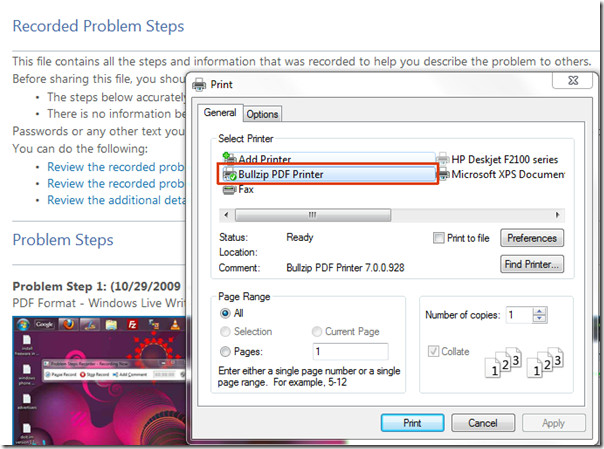
Once you save the output in PDF format, you can quickly send the file via email. Converting to PDF can help considerably, since the reciever can open it using online apps such as Google Docs, thus saving time and increasing productivity.
Since MHTML can be opened in Internet Explorer 8, what if someone is having problems with his Internet Explorer and you want to send him the solution to fix it via Problem Steps Recorder. How is he/she supposed to open MHTML since their IE is not working? Sending a PDF sure has the benefits. 😉 Enjoy!
