Save Energy on Windows Home Server With SmartPower
SmartPower is an useful application which acts as a Windows service to save both energy and money by letting you configure system’s power usage. According to the developer, it is written to mitigate the excessive power consumption of Windows Home Servers, Torrent/download boxes, and HTPCs. The application runs as a service and comes with configuration window, where rules to manipulate power can be configured. So how does it save energy? By hibernating and resuming your Windows PC according to configurable rules.
It comes with four pre-defined rules which are based on amount of time specified to take action. The first one is Devices, that refers to any devices which is connected with the network and responds on ping, second is Network, which counts the bytes throughput (on trespassing the threshold, it will trigger the action (hibernate/shutdown)), third is for CPU, which limits the CPU usage to the specified level, similarly like with Network rule, it will trigger the action when it finds CPU usage above the specified level, and finally the fourth rule is for Processes, where you can enter a list of processes and when it finds specified processes running, it will hibernate/shutdown your PC.
You can configure said rules under their respective tabs. From upper part of the configuration window, set the Target power state and Grace time. From Schedules tab, it lets user schedule power saving task on either selected days or daily/weekly basis. Once all settings are in place with configured rules, check Enable SmartPower option and click Save to let it save the power as per defined rules.
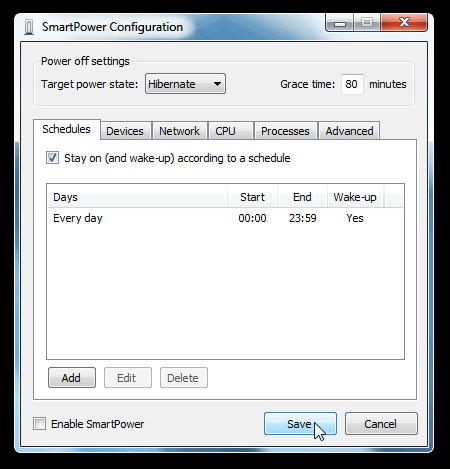
From Advanced tab you can start/stop services and enable debug logging. It works on Windows XP, 2003/2008 Server, Vista, and 7, testing was done on Windows 7 x86 system.
