Run Your Computer In A Virtual Environment, Protect It From Malware
Toolwiz Time Freeze is a free, instant system protection software that keeps your computer safe from unwanted changes and malicious agents. It is designed to put your computer under a virtual environment (when required), to help you evaluate applications, watch movies, and perform online activities. To make it short, it makes your system run within a kind of sandbox, to help you avoid stability and security issues caused by unwanted system changes.
After installation, you can launch Time Freeze and initiate the virtual environment from the system tray menu.

From the main interface, you can start time freeze and enable file protection for selected files to protect them from unwanted changes, or from being infected. Foe example, you can run the entire system within the virtual environment, and/or select specific files and folders to the protection list, and password protect them.
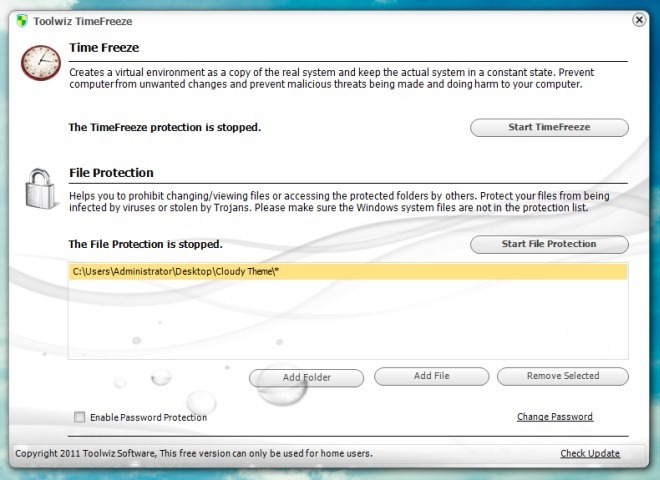
Once you stop the virtual environment, you are provided with the option to either save all changes applied to the system, or to drop all changes (restarts the computer). The first option can be useful for securing the changes made to the system within the virtual environment, such as keeping the installation of an application. Likewise, you can discard all changes, e.g., to avoid system issues that might have been caused by some process during the virtual environment.
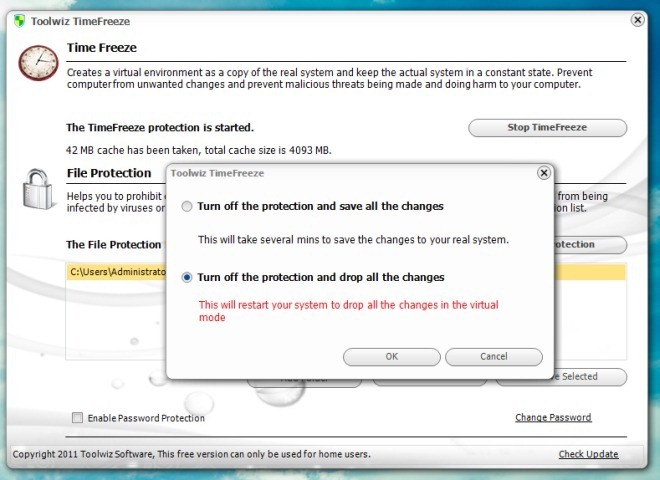
Time Freeze is an excellent application for preventing unwanted changes to your system by running it in sandbox mode. This way, you can avoid not just viruses, but also revert the installation of unwanted toolbars and hijacking agents. Toolwiz Time Freeze works on Windows XP, Windows Vista, Windows 7, Windows 8, Windows Server 2003 and Windows Server 2008.

Everybody
loves a great deal no matter what time of year it is. With Christmas slowly passing by there will
be some awesome after Christmas deals to be had on refurbished laptops and
desktops. Finding the right
refurbished laptop or desktop for yourself is not a hard thing. Most sites
offer customer reviews of each product they sell and market which allows
previous buyers to give present buyers an idea of what they are buying. It is always helpful to read those reviews
before you make your decision. You can check
“ElectroComputerWarehouse” and I am sure you will find a good one
for you..