Run Windows Explorer Folders In A Separate Process To Prevent System Freeze
Remember those days when you popped in a CD or connected a USB device to your system and it will hang indefinitely, also called system freeze. There are many other actions that can lead to system freeze and most of them have to do with Explorer Windows. System freeze can be unexpected and can even hit your powerful i7 core system running Windows 7, nothing can escape its clutches and the only solution most users are left up with is to restart their system.
Luckily, Microsoft has included a very useful option hidden inside the “Folder and Search options” of Explorer that launches folder windows in a separate process. It is only for advanced users and is to be enabled in the system which has a lot of spare resources, i.e, lots of RAM.
Navigate to Organize -> Folder & Search Options -> View tab, and tick ‘Launch folder windows in a separate process’ option.
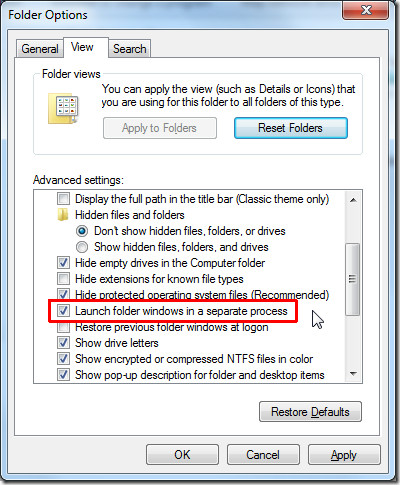
Now the next time one of your folder hangs, it will not freeze your whole system.
So why is this option not enabled by default? Because it has many side effects and should not be used on systems with less than 4GB RAM (since it takes slightly more memory). Also it can confuse Explorer extensions when they find there are more than one instance of them running.

I have been using this option since the day I install windows 95 for the first time …Be assured you do NOT now, nor have you ever, required 4GB of RAM to enable this feature …It is most useful to me as if I have to kill an explorer window, when I restart Explorer (via task manager -> file -> run -> explorer) many of my systray icons are not displayed 🙁
ok i know this is late but as far as the systray icons being gone. you have to run “systray.exe” in the cmd prompt or RUN command
But @arash nakodari did not mentioned any particular version of microsoft windows. It would be better if those explorer process the name of folders seperately
That’s good
this is not new feature, I know XP also have this ability to do this
yes but that’s nicely and very good
i think that is perfact
Thanks & regards
Ankit
This doesn’t prevent crashes, and it actually makes the system more unstable. Look it up. MS states it themselves.
True! By crash, I meant system freeze but I have removed this from the title to be more clear. However, it does not make it unstable if you have a large amount of RAM. I have this option checked and my system is running just fine.