Run Program At A Specific Date With RunAsDate
I have reviewed two tools before that allow you to run an application at any date or time. Ka Firetask is a great tool but is too complicated for most users, while Rocket Launcher lets you launch an application at any day or time(date cannot be selected).
RunAsDate on the other hand is a free portable tool for Windows that can launch a program at both date and/or time without any fuss. It is a tool from Nirsoft, the guys behind many useful tools that we have covered before here, here, here, and here.
Just extract the zip file and run the tool right away. Select the application that you want to launch, then select the Date/Time and Parameters(if any), and click Run. There is also an option to Move the time forward, and then there is a new mode called ‘Immediate Mode’.
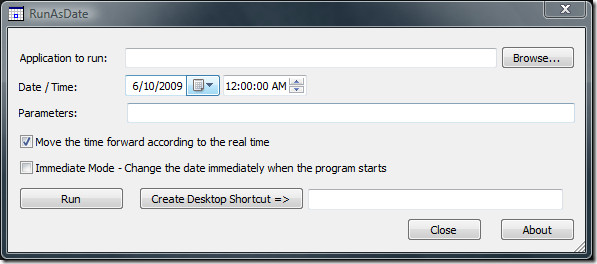
It does have some limitation through, while Ka Firetask and Rocket Launcher both can open any type of files. RunAsDate can only launch an executable file. It works on all 32-bit versions of Windows only. Enjoy!
