Run Multiple Versions of IE Simultaneously With IE Collection
If you often need to check different web applications for web browser compatibility, then Internet Explorer Collection will come in real handy for such testing. It lets you run multiple versions of IE on the same system simultaneously.
It supports all IE versions from 1 to 8, simply download and run its installer, during the installation process, it will let you select the versions that you wish to install. Choose the versions as per your requirement and then click Next to resume with the installation.
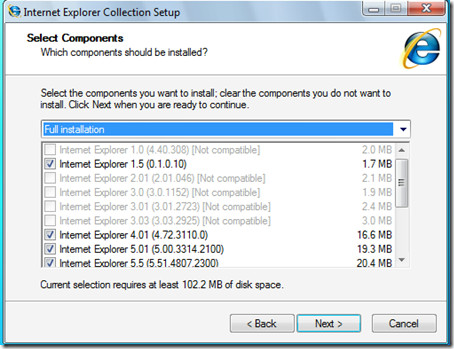
Once completed, you will see all the selected versions installed, you can launch any version from Start > All Programs > Internet Explorer Collection option. I installed two versions and they are available under my Windows 7 Start menu.
Well nobody uses IE 5 or browsers before that but since IE 6 is not dying yet, you can use this tool to test any design on IE6 and IE7.
Download Internet Explorer Collection
It works on Windows XP, Windows Vista, and Windows 7. Also have a look at IE Tester, which is a simple app with multiple versions of Internet Explorer. Enjoy!
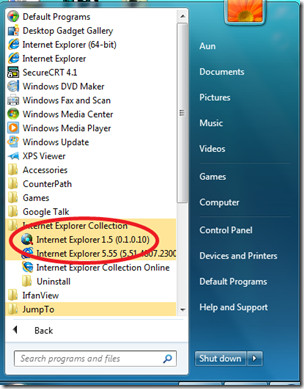

Correct way to run multiple versions of IE would be to use VPC Images. More here:
http://it.expertmonster.com/question/Running-multiple-versions-of-Internet-Explorer-sim-136.html
For automatic multiple browser screenshots using IE collection and other browsers check http://www.browserseal.com/
For automatic multiple browser screenshots using IE collection and other browsers check http://www.browserseal.com/
For automatic multiple browser screenshots using IE collection and other browsers check http://www.browserseal.com/