Run A Program At Any Day Or Time With Rocket Launcher
So you are going out of the city and want a program to run automatically at any given day or time, or maybe you want it to run at 3am when you are asleep. Launching of an application at a specific day or time is a very useful feature that is sadly missing from all versions of Windows. We have covered a tool before that lets you launch multiple applications at any given time or date, but it is too complex for most users.
Rocket Launcher is a free simple-to-use task scheduler for Windows that lets you launch any system programs or applications at specific date and time easily. Just run the self-extracting wizard and the app will automatically launch when the process is complete.
Note: Once the files have been extracted you can run Rocket Launcher by going to the folder where the files reside. You do not need to run the extracting wizard again and again.
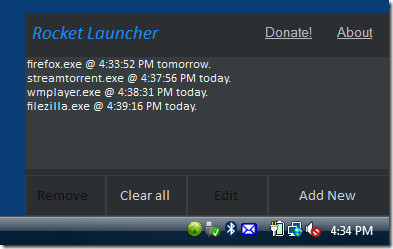
To add a new program to the list, click Add New. Now enter the destination of that application, choose the argruments(which is not compulsory), select the day/time, and click Save.
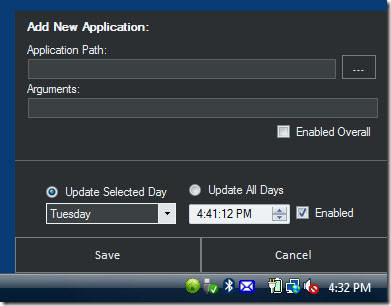
You can choose to start this program during startup. To do so, right-click the system tray icon and select Run at start-up. You can also disable the launch of applications temporarily from the system tray menu.
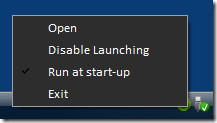
It is developed under Virtual Basic.NET and works on all versions of Windows. Enjoy!
