Read And Manage News Feeds With RSS Bandit For Windows
Just a few day back, I reviewed a doozy-looking RSS feeds aggregator called Modern Reader. Even though the application looked extremely dandy, it carried that Windows 8-only exclusivity tag, and moreover, would only allow you manage Google Reader feeds. RSS Bandit is another feed reader that you can try, which is free from any aforementioned limitations. It’s a powerful open source feed aggregator that lets you manage and read feeds without opening your web browser. Another noticeable feature is, you can manage feeds even without any user account; however, synchronization option with your Google Reader is also available, along with Facebook, NewsGator Online and Windows Common Feedlist integration. Coupled with a decent looking interface, the application provides a two pane view of the subscribed items and the list of feeds within your subscriptions.
Not much to applaud about the looks here – the UI looks simple and user-friendly – but the feeds management related features are quite awesome. To the left is the Feeds pane, which upon initial launch, contains a few preconfigured feeds and folders, such as the BBC News. Obviously, you can delete them all and start over. The main section of RSS Bandit has two horizontal panes where your feeds are listed. To subscribe to a new item, click New on the toolbar.
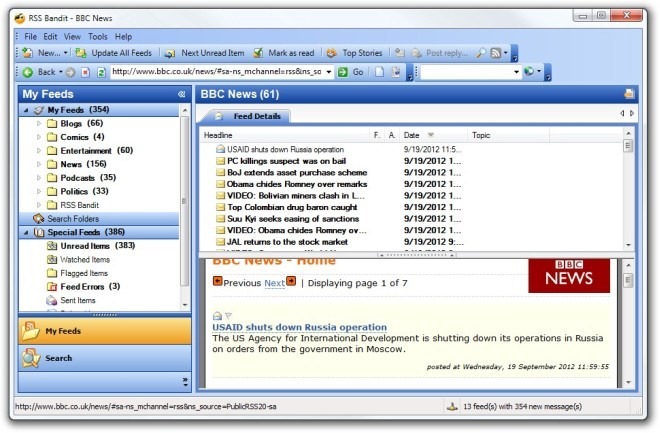
You can subscribe to the RSS by URL, through a certain keyword search or via NNTP newsgroup. Nevertheless, URL is rather an easy route and all you have to do is input the URL and the subscription wizard will automatically discover and verity the appropriate address (although don’t forget to enable Autodiscover before continuing). Upon clicking Next the application will look for and present the available feeds list pertaining to the URL. Simply select your preferred item, and specify the Title, Subscription Source and Category. You can also optionally input a username and password required to access the feed.
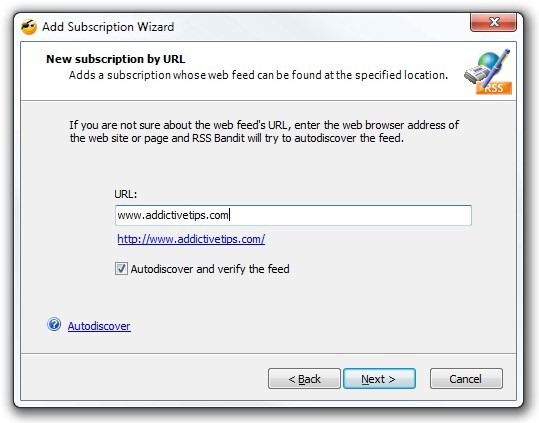
Following a few further steps of the wizard, you can tweak some additional settings, such as feed update and deletion frequency, and Formatter Stylehseet, which includes aura-8, C64, DOS, facebook, Film, formal-red etc.
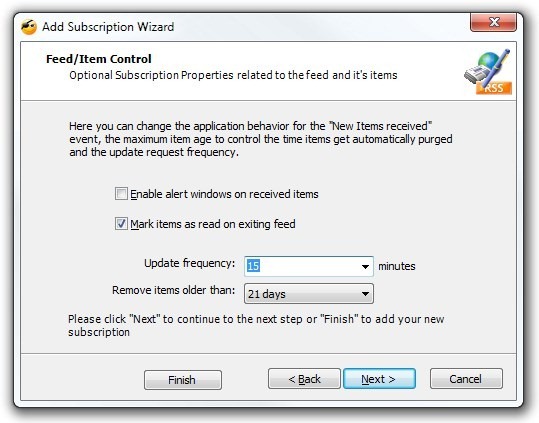
The feeds can be sorted in different orders, viz, Date, Type and Headline. The text and HTML content is rendered perfectly and I didn’t find any major nuisance in readability.
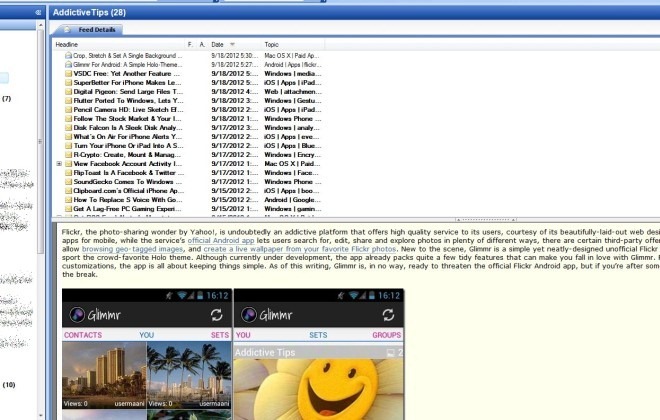
The application also allows you to import your subscriptions from another URL or a local file. It fully supports OPML, OCS and XML feeds format. Synchronize Feeds Wizard is also pretty handy to import your Google Reader or other feeds. You just need to follow a few simple steps in order to get your subscriptions synced.
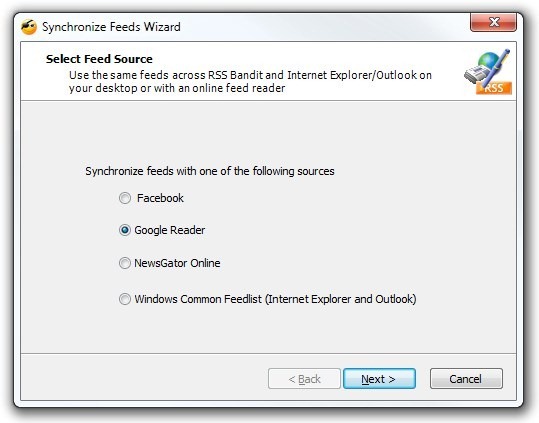
Overall, RSS Bandit is an outstanding RSS aggregator – which makes feeds management easy of sorts. It works on Windows XP, Windows Vista, Windows 7 and Windows 8.
