/r/etro Is A Dual-Pane Modern Reddit Browser For Windows 8
Browsing Reddit on Windows 8 is a lot more fun. Windows Store apps, like our previously covered Snoo, Narwhal or ReddHub, provide a snappy Reddit experience. /r/etro is yet another one that has popped up in the Windows Store. I typically like simple and clean applications, but that doesn’t mean any compromise on options. /r/etro apparently, wins in both aspects. The app lets you check your subscribed subreddits, comment on posts, upvote or downvote posts shared by others, and even open a selected post in a web browser. Akin to other Windows Store apps, it can be snapped to the right or left of the screen. In addition, you can browse subreddits without requiring a user account.
If you still face the conundrum of how to download Windows Store apps, here you go. Simply, head over to Start Screen and launch the Store app. Hit Win+Q to bring up Search and type-in the app name. Once the results are displayed after hitting enter key, you can open the app’s in-store page, and then click Install to begin download.
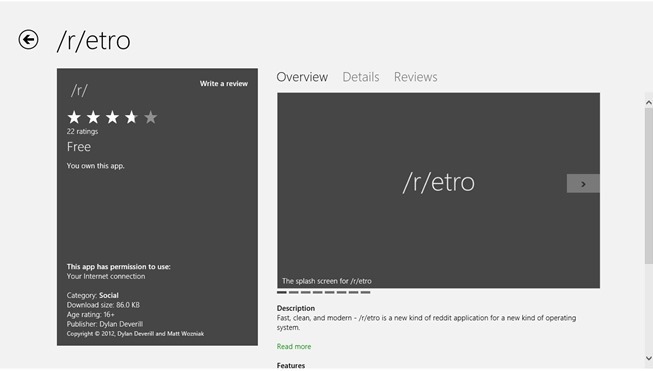
Lets get to the app itself, shall we? /r/etro for Windows 8 opens with an attractive interface. It displays some default subreddits on the main screen, such as, frontpage, pics, funny, politics, gaming, AskReddit, worldnews, etc. Just like most Modern UI apps, you can scroll left and right to reveal additional sections. The app allows you to browse without having to sign in, but should you need to, click the Login button at the top right corner.
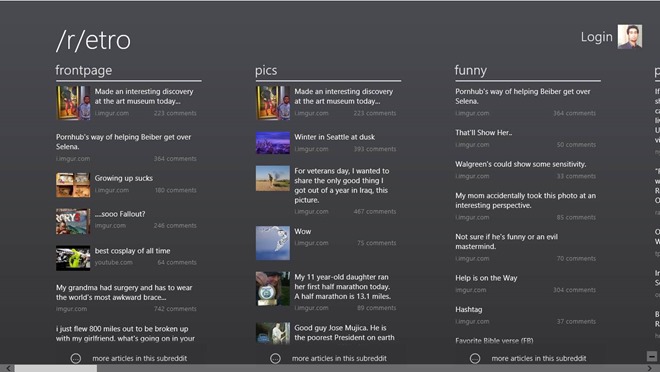
On the login panel, enter your Reddit user name and password, and click OK to sign in. You may also mark “Remember my credentials” for a one time sign in process.
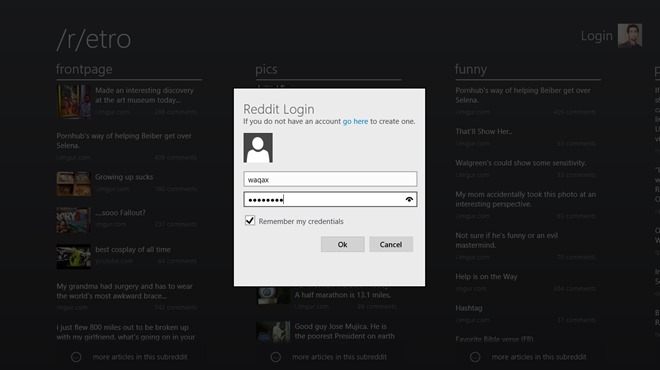
Once a subreddit is accessed, the pertaining posts appear in the left pane. The list also lets you know about the total number of votes a post has received. It should be noted that you need to sign in to the Reddit account in order to cast your own vote. Clicking a post displays the related content in the right pane.
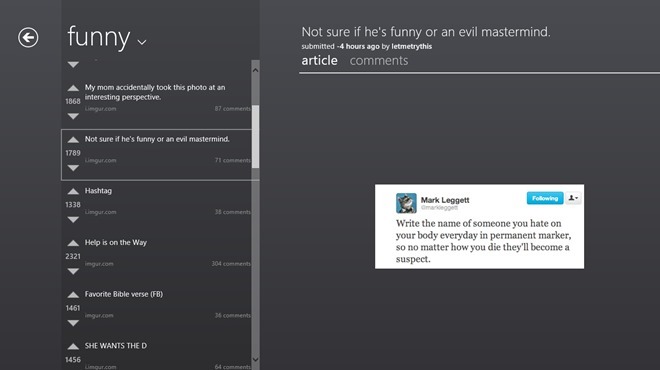
Furthermore, you can click “comments” to see what others are saying about the selected post, and clicking “reply” allows you to post your own comment. Instead of going back to the main screen to jump to a different subreddit, you can select it directly by clicking the miniscule arrow button next to the subreddit title.
Right-clicking anywhere on the app displays a navigation menu at the bottom, which contains options to Upvote Article, Downvote Article, Open in browser, Save, Hide, Go to subreddit, Pin subreddit, Refresh subreddit, or go back to Home.
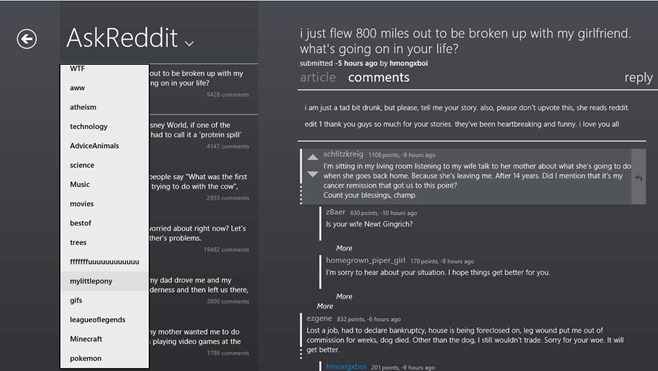
To access the app’s configuration pane, click Settings in Charms Bar, and then Settings again. There isn’t much to tweak though, and the only parameters you may toggle are NSFW content, link open behavior when /r/etro is snapped, Gray-out comments behavior, and Virtual-iniviban. The last option, Virtual-inviban, allows you to comment and vote but doesn’t actually send any information to reddit, however you retain your customized subreddits and settings.
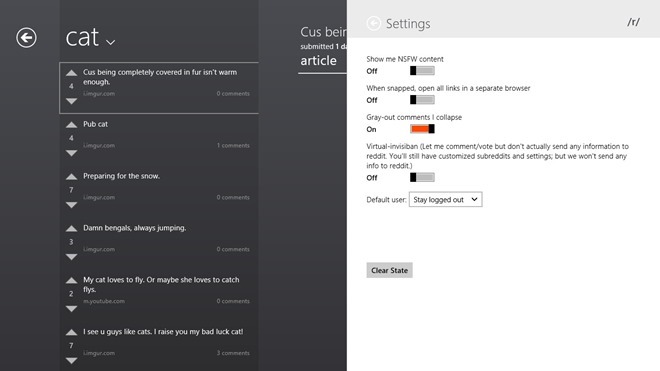
Basic, simple and elegant. These three words are enough to take /r/etro for a short opinion. Although, ReddHub is probably the best Reddit client I have found for WIndows 8, /r/etro may find a spot somewhere among the second best. Testing of the app was done on Windows 8 Pro, x64.
