ResophNotes – Take Plain Text Notes And Sync With Simplenote
ResophNotes is a fast and lightweight free Windows application for capturing plain text notes and syncing them to the cloud. It brings the concept of Notational Velocity – a popular note taking program for Mac – to Windows. Other programs like Evernote and Microsoft OneNote offer similar functionality but what sets ResophNotes apart is its simplicity for those of us who just need the ability to capture and organize plain text notes.
Notes are displayed in a list on the left sidebar of the editing pane, organized alphabetically or by last modified date. Notes can be created, deleted, searched, tagged, synced, marked down, emailed and printed, all from the program’s main window or with keyboard shortcuts (hotkeys). The first sentence of the note is displayed as the note title in the list and updates in real-time while editing. One or more tags can be assigned to the note by clicking ‘Add tag’ above the editing pane.
The multiple word search feature is particularly useful. Simply type one or more words in the search box and ResophNotes will search both the note list and note contents at the same time, highlighting search results in real-time.
Just below the search box, you can choose whether to display all notes, notes with a specific tag, or notes without any tag. You can also edit, add and delete tags here.
Another handy feature is markdown, which converts the contents of the text note into valid HTML, replacing any special characters with their corresponding HTML markup code. The processed HTML file is displayed in a new window that lets you save it for further use.
The Sync feature securely synchronizes all the notes with a Simplenote account using HTTPS. You can use your existing account, or create a new one using the ‘Simplenote’ tab in the configuration window. This syncing gives users access to the same notes from any device with a modern web browser as well as on all the devices with a supported Simplenote client, including other Windows PCs, Macs, iPod Touch, iPhone, iPad, Android and WebOS devices.
The ‘Options’ tab includes settings for auto indentation, internal linking, font selection and right-to-left text orientation. The program can be minimized to system tray and restored with a global hotkey. On the ‘Storage’ tab, ResophNotes can be configured to save the notes locally in a ResophNotes database or as plain text files. There are also options to import notes from one or multiple text, Outlook and Toodledo compatible CSV files. The backup feature supports backing up, restoration and recovery of deleted notes.
ResophNotes works on both 32 bit and 64 bit Windows XP/Vista/7. A portable version is also available. Testing was done on Windows 7 64 bit.
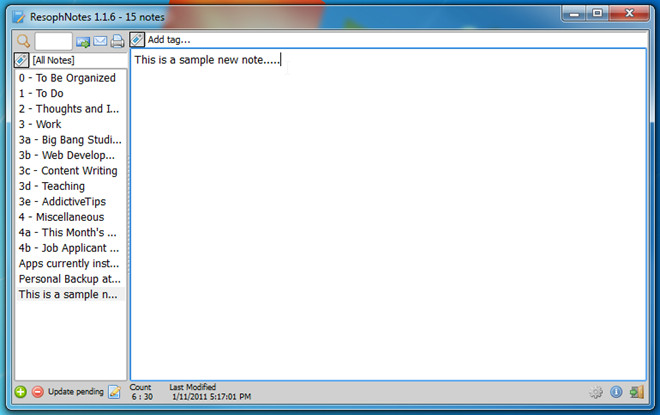
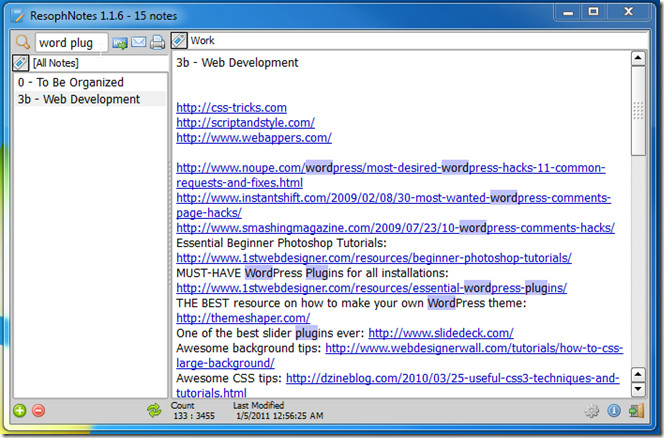
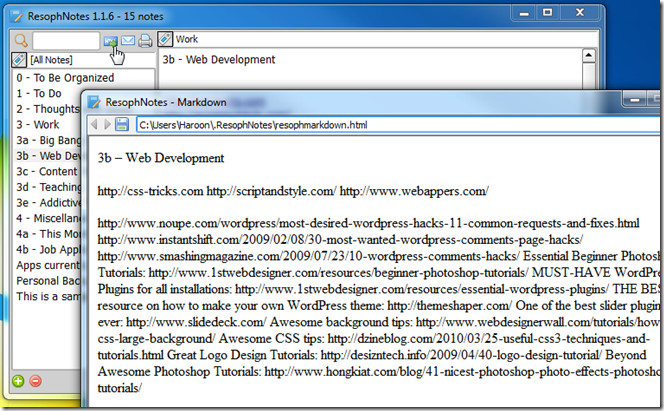
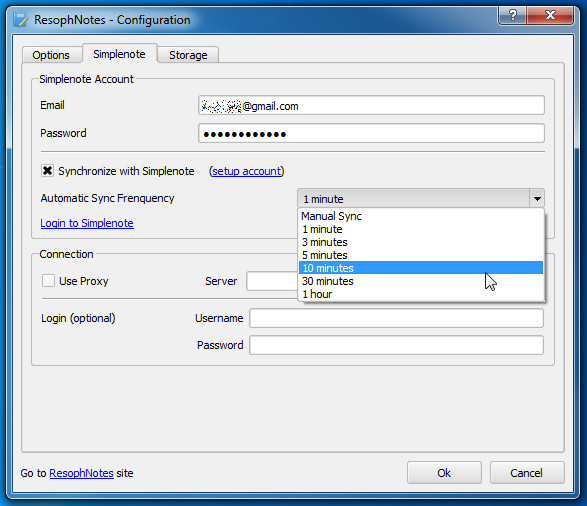

Hi I can’t seem to find anywhere, what’s the difference between ResophNotes and SimpleNotes. They seem to be related but no one explains this, they just assume you know already. thanks.
Simplenote is a web-service, web-app and app for iphone and android which all are in instant sync. ResophNotes is a windows note-taking application, which can sync with Simplenote as well. Since Simplenote has no windows client, we can use ResophNotes instead.