Easy Way To Change VMWare Virtual Disk Size
Changing the size of a VMWare virtual disk image can be a real bugger, especially if you had specified a smaller size to begin with and now have run out of space. There is no option to modify the size of an existing image, and normally users are left without any option other than to create a new image. Not convenient at all.
VMDiskSize is an open source, freeware GPL tool that allows you to alter the file size of any existing VMWare disk image.
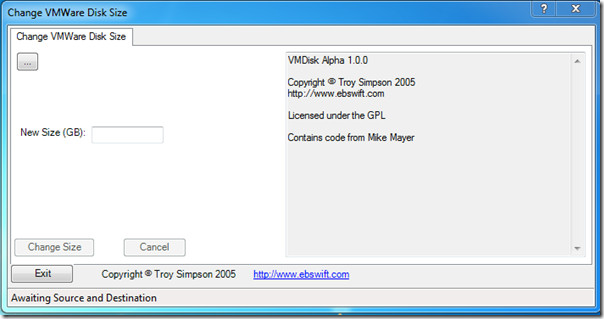
Usage is very simple. All you need to do is point the utility to the target image file and enter the new size. Click Change Size and that’s it. No menus or fancy options. There is, however, one bug which renders the program useless if you try to expand a disk image that contains snapshots. Other than that, everything is working fine.
VMDiskSize is very small in size, with download staying under 20KB. It was tested on Windows 7 32-bit OS, and runs on Windows platform only. Dependencies include Microsoft .NET Framework 2.0 or later, which shouldn’t be a problem if you are using Windows 7.
