Rename Movies Titles Using IMDb Information With Zeeb
If you frequently download movies and have plenty of movies/dramas/sitcoms scattered in multiple locations with bizarre titles (having strange pre & post fixes), you may need to organize them and do a lot of titling yourself. Organizing a long movie list is irksome and will waste much of your precious time. Zeeb being an Adobe Air application automates the whole process by offering one-stop solution to organize and add title to each movie. The application fetches movie-specific information/title from one of the biggest movie database on the web – IMDb. The process takes less than a minute to title one huge set of movies, however, changing title of each movie is an non-imperative option, you can skip any movie in your list to exclude it from the list to end up having changed titles of only specified movies.
On the main interface, you’d need to specify a folder where movies are residing.
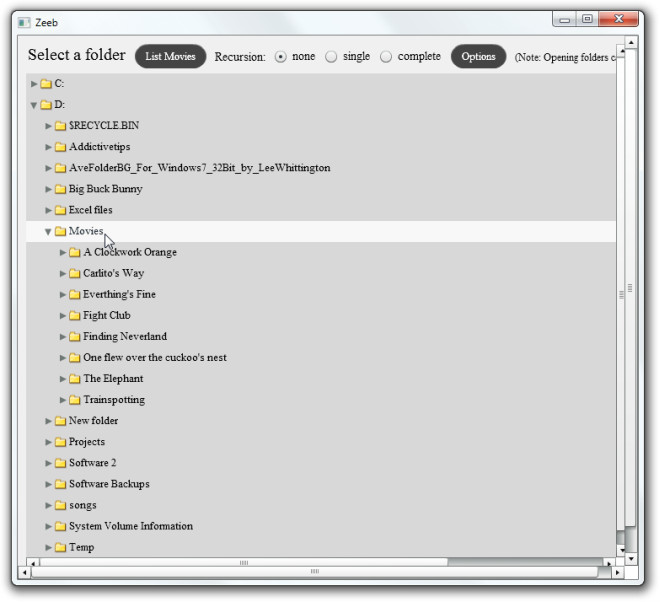
Once selected, click List Movies to start changing title of each movie. All the movie files in the directory will be automatically listed in left sidebar, the main window displays respective IMDb movie page. Beneath list of movies in left sidebar, you have options to review suggested IMDb movie pages, you can select any title from the given list to promptly change the current title of the movie by clicking Rename button (present in right-corner of the window).

Next to Rename, there is a Skip button to skip titling of the movie in question. After the movie name is changed, it will automatically remove movie’s title from the main list to change title of next movie name in the list. In similar fashion, you can rename all of your movies names according to their IMdb title. Furthermore, to add an A.K.A (Also Known As) title, review the A.K.A drop-down list to select one.
Application options can be accessed from main interface by clicking Options button. It offers a great deal of behaviors and ways in which movie name can be changed. Importantly, you can define format as per your liking, and choose a delimiter to separate words in title.
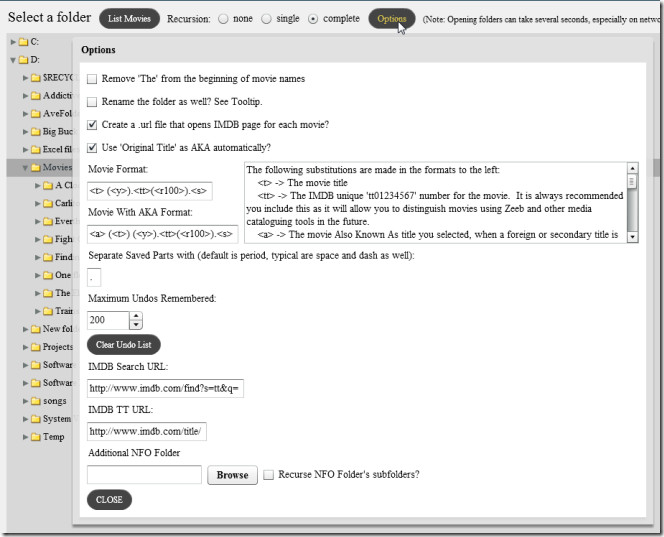
You can also set maximum number of undos to retain the previous title back. If movies are residing in their respective sub-folders, you can enable change folder name option to change the folder name as well. Apart from some interface problems, the application is highly functional and works as intended. Testing was done on Windows 7 x86 system. All OS platforms are supported, provided you have Adobe Air installed already.

Cant open external discs… sucks.