Quickly Find & Remove Empty Files & Folders From Your Hard Drive
During manual cleanup of our hard disks, sometimes we find an empty folder without any file in it. In the same way, sometimes we stumble upon an empty file inside a folder, which is not useful for anything. Most of the times, these empty files and folders are remnants of uninstalled applications. For instance, when you download and install new software, it often creates a directory on your hard drive to save all its executable and log files. However, when you uninstall it, all of those files are folders are not always removed with the software. Some of the folders are often left behind, even though all the files in them are deleted. If you have the habit, or your work requires you to install a lot of applications, you are sure to have a lot of these empty folders and files in your computer. They are not exactly harmful, but can really clutter up your hard drive. Hunting for them manually can be a tedious task since Windows provides you with no way to search for empty folder. Today we found two tools by the same developer, FMS Empty Folder Remover and FMS Empty File Remover, which allow you to remove empty folders and files from your hard drive in order to reduce clutter.
Both the applications, FMS Empty Folder Remover and FMS Empty File Remover, feature a very simple interface and don’t provide users with a lot of options. The tool which lets you delete empty folders, FMS Empty Folder Remover, enables you to select any parent folder and search for all the empty folders inside it. Once the search is complete, each folder name is displayed along with its complete path. You have the option to manually select the folders that you want to delete, or use the Check All and Uncheck All options for instant selection and deletion of all empty folders from your computer.
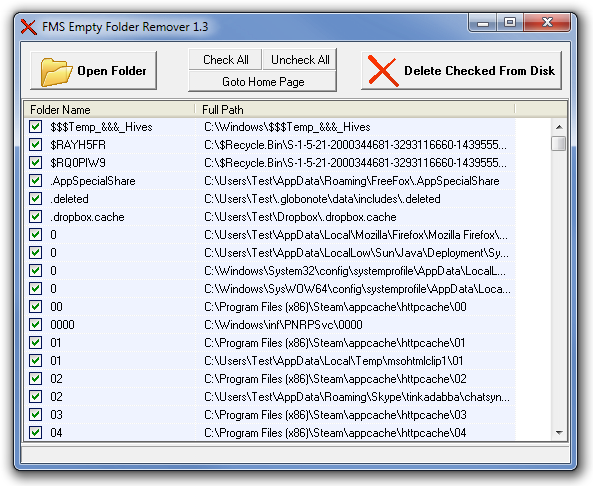
The second tool, used for removing empty files from your hard drive, FMS Empty File Remover, works in exactly the same way and allows you to delete files. You have the option to delete only selected files or all empty files, found in your hard drive, at once. You can check multiple files to manually delete only some selected ones.
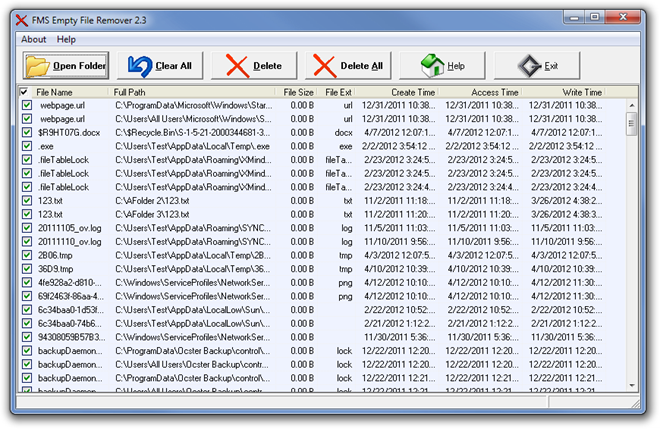
FMS Empty Folder Remover and FMS Empty File Remover work on both 32-bit and 64-bit versions of Windows XP, Windows Vista, Windows 7 and Windows 8.
Download FMS Empty Folder Remover
Download FMS Empty File Remover

FMS Empty Folders Remover does not work does not remove the empty folders from my hard drive
Thanks for sharing!! Duplicate Filter is a wonderful duplicate file finder which is worth mentioning. It can instantly find, compare and remove duplicate files in all operating system and Windows versions. It is definitely worth a try and it doesnt hurt when you can try their free version too. They provide outstanding support!!