Remove Any Malware With The Power Of Custom Scripts
Malware comes in all shapes and sizes and so do malware removers. While most of them are effective at what they do, not all are able to fix certain persistent malware strings, specifically rootkit kernels, corrupted registry keys, etc. Sometimes, these operations require specific tools to be handled, but the downside is that you need a variety of tools to fix a variety of problems. There hardly ever is a one-stop solution. Threat Killer is a free malware remover engine that can remove any type of malware and fix any error utilizing custom, user-generated/defined scripts.
The advantage of having a script based solutions is overwhelming. Not only can you get rid of all those hard to remove viruses and trojans for good, but also, it means you can perform any sort of batch operation on any part of the operating system, be it changing registry values, removing/creating directories, altering startup items and whatnot.
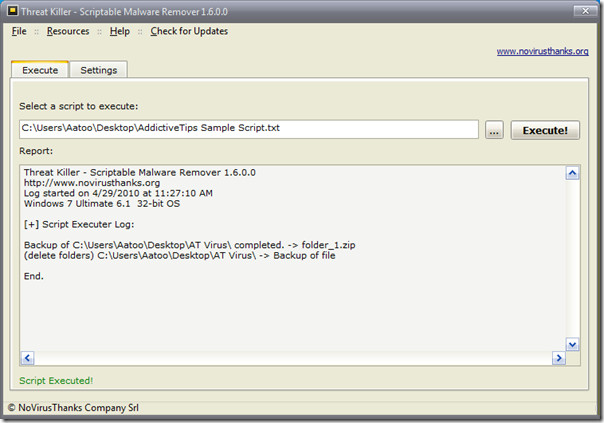
The program’s interface is very simple. You have an Execute tab, where you will load the script to be utilized, and another Settings tab where you can control the program’s behaviors. Usage is even easier. Simply browse and load the script that you want to use, and hit Execute. The software will perform all the actions specified by the script.
The scripts themselves are very straightforward and easy to build/use. Under the help menu, you can find a sample script which will provide the syntax for all operations supported by Threat Killer. You can simply modify all commands to your choice, or use only those that you require. In the screenshot above, I used the program to delete a folder ‘AT Virus’ on my desktop. Here’s the script content for this operation:
[DELETE FOLDERS]
C:\Users\Aatoo\Desktop\AT Virus\
[END]
Check out the sample file or Help section of the software to learn about more script usage.
The tool can be put to work in background or added to Windows’ right-click context menu. The settings window will also allow you to choose whether to create backups or not, among other features.
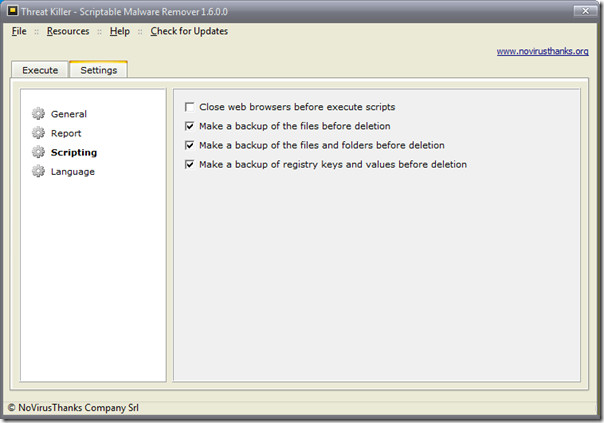
Some of the key features of Threat Killer include:
- Fully Scriptable Engine
- Kill Processes
- Unregister DLLs
- Copy/Move Files
- Delete Files
- Delete Folders Recursive
- Delete Folder
- Empty Folders
- Delete registry keys and values
- Empty registry values
- Set registry values
- Programs to launch
- Stop Drivers
- Unload Drivers
- Delete Drivers
Threat Killer is multilingual and works with all versions of Windows operating system, including Windows 7 on which we tested it.
Another effective tool for automatic removal of various known, persistent malware types that we previously reviewed is ComboFix. You may also want to check it out.
