Remote Access & Share USB Over Network Or Internet
If you want to share your USB Drive over the LAN or simply want to access it remotely then USB Redirector Lite is the perfect app for such situations. It can also come useful in situations where you are at office and want to access the external hard drive connected to your home computer.
If an external drive is connected to a server in office, then this tool can be used in such a way that everyone in office can access it easily. You can also access it even if you are not on the office, by connecting via Internet.
To connect and share the USB Drive, USB Redirector must be installed on both computers. On Server Side(where you have connected the USB) and on Client Side(from where you want to access the USB). Sadly USB Redirector is not free but you can give it a try for 15-days. However USB Redirector Lite is free but works on Client Side only.
Note: This post is focused towards those users who want to quickly access their USB drive for 2 weeks only. Since I couldn’t find any free solution that will last forever, I am writing about this tool so that it can help those users who want to quickly access their USB or External device over the network for a fixed short time period.
Here is how it works, you first install USB Redirector on Server side computer and then install USB Redirector or USB Redirector Lite on Client side computer. On the server side, select the USB you want to share and then on client side Add the server where USB devices are connected.
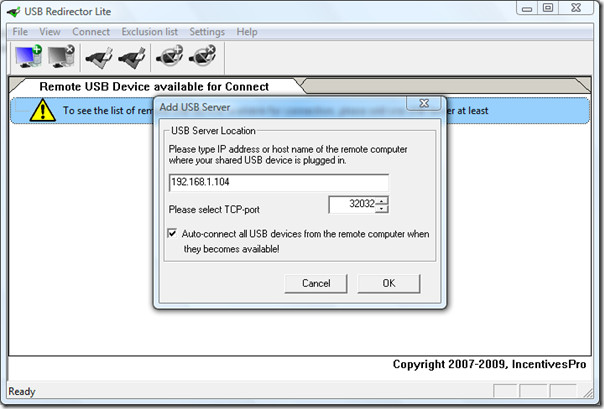
If you know about any free tool that allows connection to unlimited number of USB drives over the network, do let me know in the comments. Unless anyone out there makes a free tool that does such a job, this is the only solution available at the moment.
It works on Windows XP, Windows Server 2003/2008, Windows Vista, and Windows 7. Both 32-bit and 64-bit versions are available. Enjoy!
