Release All OS-Locked Files And Folders With Free File Unlocker
We are all familiar with the annoying Windows error message that claims, “Cannot delete file: It is being used by another program”, while trying to delete, rename or move a file. When a file is being used by another application, or Windows native services, it gets locked by the operating system so that it can’t be modified by the user. Free File Unlocker is a file unlocking utility that unlocks files and folders, and enables you to delete, move and rename files that are being used by other applications. It lets you navigate to a particular file or folder, or view all the locked files and folders in your PC. When a folder is selected, it automatically points out the files which are causing the error. Free File Unlocker also enables you to unlock all files, unlock a selected file or kill the processes that are locking the file. Once unlocked, you have the option to delete, rename, copy or move the file. The application can also be used to terminate malware, trojans and viruses that are difficult to remove.
Free File Unlocker’s interface has the Locked File/Directory path field at the top, with a Select button on its right to choose File, Directory or an option to select All Locked Files or Directories. The details of locked files and folders appear in the main window, including Process Name, Locked File, Process File, Process ID, Handle, File Size (Bytes), Creation Time, Last Access Time, Last Write Time and Process Start Time. The Locked File Actions, Delete, Rename, Copy and Move are located at the bottom, while on the right side, you have Unlock All, Unlock and Kill Process buttons to perform the respective operations.
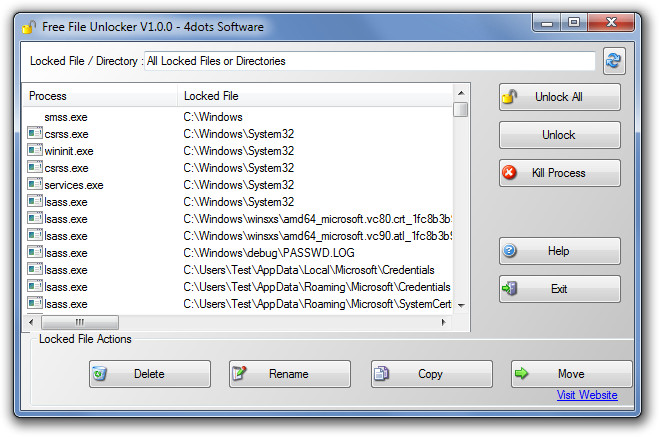
To get started, click Select and choose File or Directory from the drop-down menu to open the file or folder that you want to unlock. Once the file is added, select it from main window and click Unlock. If there are multiple files in the list, you can use Unlock All option to unlock all of them in one go.
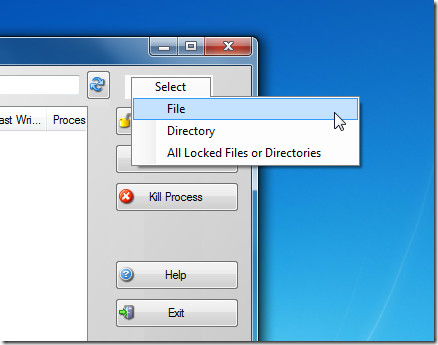
Free File Unlocker integrates into Windows right-click context menu to quickly unlock a file and folder without having to open the main interface.
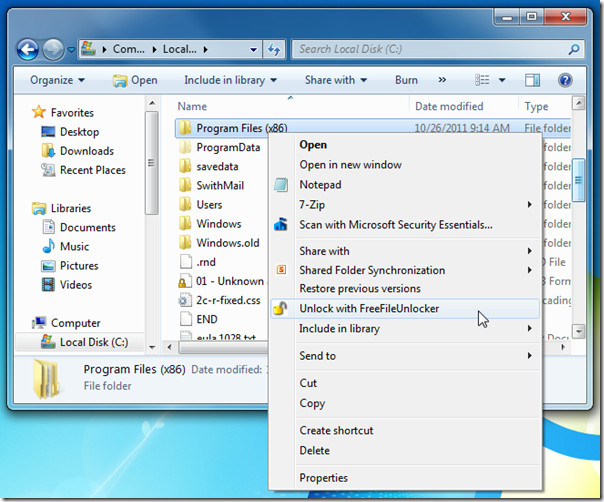
Windows locks a file for a reason, and unless you don’t know what effects unlocking and deleting the locked file might have on your system, we recommend using MoveOnBoot. Free File Unlocker application is meant for only advanced users, and should only be used in instances where user-initiated services and applications are blocking access to files and folders. It requires .NET 2.0 Runtime, and works on all versions of Windows.

Free File Unlocker is good, but the grandaddy of this sort of tool is “Unlocker,” by Cedrick Collumb. Unlocker was, for the longest time (back to Win9x days) the go-to tool for this purpose; and Free File Unlocker only got popular when Cedrick experimented with making “Unlocker”… well… sort of adware, frankly; and also when Cedrick was slow to come out with a 64-bit version which worked properly on Win7.
But Unlocker isn’t adware (though it may, or may not, suggest that the Ask Toolbar or some other similar product be installed during its installation… but TONS of reputable freeware does that), and there has been a good, working 64-bit Win7 version Unlocker out for quite a while, now. And I’m here to say, having tried both tools (and several others out in the world which have long claimed to be better than Unlocker… but weren’t) that Unlocker remains the best-of-breed product of its type… bar none.
That’s not to say the File Unlocker isn’t darned close. During the time that Cedrick was apparently screwing around and ticking-off his longtime, loyal users doing what I described in the first paragraph (and his web site also got hard to find right around then, too), I confess to recommending Free File Unlocker on more than just a few occasions.
However, in the end, good, ol’, unassuming, unattractive, sometimes-a-little-confusing-to-use “Unlocker” remains the utility that works — does what it does… the very narrow thing that it does — better than any other. Bar none.
Or so it is my opinion…
…tempered by 35 years in IT consulting.
__________________________________________
Gregg L. DesElms
Napa, California USA
gregg at greggdeselms dot com