Relaunch – Launch Web Apps And Programs From Windows Media Center
Relaunch is a portable application which adds specified programs and web apps to Windows Media Center extras. This way one can launch a web application or Windows program from within Windows Media Center. The supported web browsers for launching web applications include Chrome, Opera and Internet Explorer. When assigning an application to WMC extras, you can also choose a image to help you easily identify the app. Relaunch can be pretty useful for WMC enthusiasts who spend a lot of time working on the Windows Media Center. Once an application is added to WMC, you can also assign it to a favorite category (e.g. TV, Music, Extender, Media Libraries and the like) to sort it easily with other Media Center items.
To add an application to WMC extras, select a browser name (for web apps) or the programs option(to add programs to WMC). For web applications, specify a URL and for Windows programs add a system path where the executable file may be present. You can also select a JPG image to generate a preview image for the shortcut that is to be created.
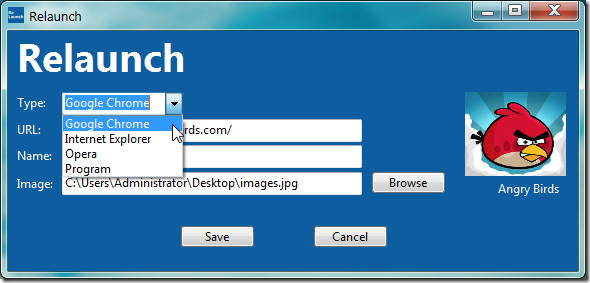
Once done, a shortcut with your assigned JPG image will appear in WMC extras. From here, you will be able to launch the specified web application or programs from within Windows Media Center Extras. You can right-click on the application’s icon to launch it, add a start menu shortcut, hide the shortcut or assign a category to it from Settings.

Adding shortcuts to Windows Media Center in a category (e.g. General, TV, Music, etc) can help you keep your favorite application shortcuts in a commonly used category to easily launch the app from within WMC.
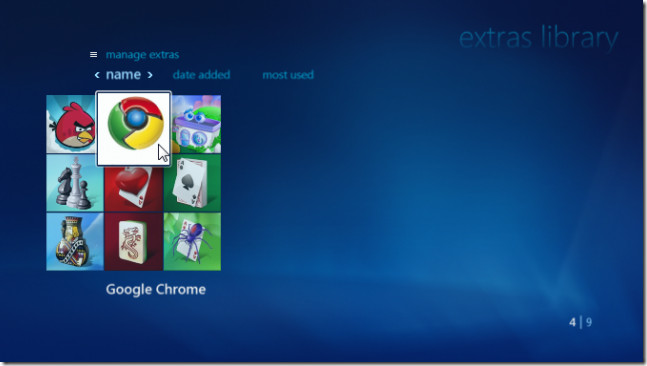
Relaunch is an open source application which works with Windows Media Center editions of Windows XP (Media Center Edition 2005), Windows Vista and Windows 7.

I got the blue screen of death after i installed it
the new version of this program dose not work
More information and better use of that information will always lead to better results.
This is one of the most useful tools for all windows users.