RefreshPC – Restore System Back To Factory State To Fix All Issues
What measures do you take to stave off an imminent system failure? Generally, it is recommended to stop all the user-generated processes, quit running applications, and wait until system resolves all the deadlocks. Going through such a lengthy procedure to take unload apps, services, and other threads off the memory blocks may reinstate your system back to normal, but what if there are issues with system related services. How would you tackle problems related with core system services, prefetch files, registry settings etc? A simple yet effective solution is provided by RefreshPC. It is a small tool which not only refreshes the system but attempts to resolve issues by resetting Windows services, cleaning Temp folders and prefetch files and by optimizing only system specific registry keys.
All that is required is to launch the application and click Refresh My Windows 7 Settings. It will attempt to resolve issues by resting Windows System Services and Windows Registry Settings to default settings and by cleaning Temp and Windows Prefetch data. Moreover, according to developer, it can also reduce errors in Windows Event viewer and fix other service misconfigurations which may be causing slow boots.
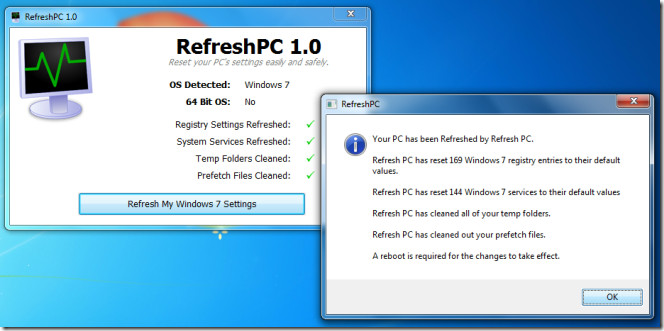
Once it’s done with refreshing and cleaning process, a restart prompt will pop up, click OK to reboot your system. Hopefully, you system will start behaving normally. If you are trying to restore your system back to original factory state, we would recommend using this app after following our guide on how to reset Windows 7 to original factory settings.
RefreshPC works on Windows XP, Windows Vista, and Windows 7. Both 32-bit and 64-bit OS are supported.

I am the author of RefreshPC. It is a safe program. It does not contain any malware. I am currently working with Eset to get this taken care of. It does contain a toolbar offerred to US residents only. It is safe and you can choose not to install the toolbar. I have uploaded a screenshot to my server so you can see for yourself:
http://www.xp-smoker.com/images/refreshpc_toolbar_install_screenshot.jpg
It seems a little ironic that one might think that in the event of a system failure a user would have an interest to install a toolbar. For me, it certainly comes as a last thought on my mind. Nonetheless, what your software is described to accomplish here seems useful and so I imagine many will find a tolerance to overlook the bundled add-in.
This somehow disables you Windows 7 feature, Aero Snap, which can be reactivated from the Ease of Access Centre in the Control Panel, Make Mouse Easier to Use option.
http://www.malwareblacklist.com/searchClearingHouse.php?search=xp-smoker.com
2011/02/8_03:06 www.xp-smoker.com/downloads/superfast.exe 69.89.25.175 Trojan
I will seriously doubt this app until cleared by Virustotal.But if one does not care for malawareblacklist.com it is his/her choice.
Here you go. Softpedia has rated this app as 100% clean too. http://www.softpedia.com/get/System/OS-Enhancements/RefreshPC.shtml
Mr. Nakodari,With highest of regards,even though Softpedia is the most secure download site,a claim is by definition and in general in life in every walk there applies this great saying-The believer is happy,the doubter is wise.I do not whether they disclose how do they conduct test.Virustotal is a scientific test and if all 42-43 certify some app as clean,it is then beyond doubt.Even though new malaware in millions made every day.Download.com claims similar and I am sure Mr. Nakodari you also must have sometime downloaded a real Trojan etc from CNET,many have.But I agree,if installer size more than 20 Mb then Softpedia certification is the most dependable factor to rely upon.
The certification is general and the only basis can be a few AVs and I do not know all downloads are scanned daily with whatever AVs.The real question according to me is what clout malawareblacklist.com holds.Is is like Norton Advisor,Mcafee Advisor,WOT or defunct like Trend Micro Web Reputation.I have seen some trojans which are not detected by almost all but only by MSE or Emsisoft or sometimes old Prevx.Happens rarely but still.And this type of software I dont remember anywhere and I have tested thousands.Backup restore Registry different case.
I am not arguing with you but thinking and analyzing in a way I have learnt from people like you,Martin from Germany.I personally do not know anything but since basic work of RAT is done thru network,real test maybe along with VT analyzing thru Wireshark etc which know all protocols and can interpret an attempt to connect in a hidden way.This technique used by Prevx in deciding a complicated case.And thirdly a great firewall and/or Threatfire+heuristics can help a lot.Fourth either to detect all registry changes which is done by many softwares or to mount Reghive after installing in a Sanbox.At starting of computer,it should not make reg entry for example.And may be and I love this install a software which monitors changes in folders.Not sure which folders to monitor.
Knowing all these insomniac but may not be illogical thoughts,one can make best decision as to needs.Cheers!!!!!!IN VM,use it blindly but how effective,I guess nominal.