Redirect to Web Server Using URL Without Static IP Address
It can cost an awful amount of money to rent a static IP from your local ISP to ensure that it does not rotate periodically. The alternative to static IP means that one would have to deploy a mechanism through which the changes in IP address assigned to your web server (via the ISP’s DHCP server) can be adjusted. This is one amongst the reasons why URL redirection applications are used. URLRedirector is a URL redirector, designed to help you cope with the changing IP of your computer (as assigned by your ISP). This application is developed for those who are hosting their own websites and would like to ensure that their web server has a static IP address. It provides the option for managing the IP addresses assigned by your ISP and allows fixing the URL of your website, even when the IP address of your web server may be constantly changing.
URLRedirector automatically detects your external IP after being launched and asks you to enter your website’s URL/IP address, public folder name, username and password of your computer and file and server port. After adding the details, click Start Uploading to activate URLRedirector.
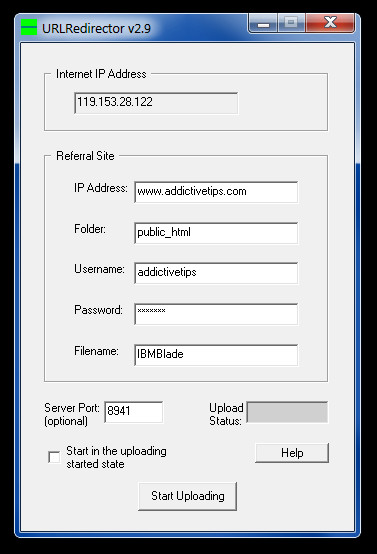
URLRedirector will check your web servers IP address after every 10 seconds to detect changes and update the redirect link. This will help you keep a static IP for your website without paying heavy ISP bills for rented IP(s). It must be noted that the host computer running URLRedirector should be connected to the internet directly and the connection should not go through a proxy server. The referral site must be FTP accessible and in case a router is used for redirecting the host site, it should have virtual server capability.
URL Redirector works on Windows XP, Windows Vista and Windows 7.
