How To Recover Deleted Emails From Outlook And Thunderbird
Did your important email get accidently deleted? Fret not, since it can be easily recovered. Mail Cure is a free portable tool for Windows that can recover every deleted email from both MS Outlook and Thunderbird instantly. Unlike other tools, it scans for empty traces in the hard disk block by block to find deleted emails.
Just run the tool(no installation required) and select the drive you want to scan data for deleted emails.
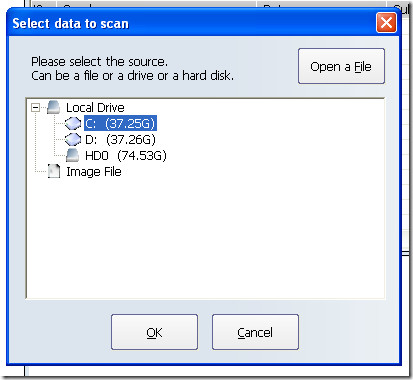
Once done, it will automatically begin scanning for the deleted emails. You can see the progress of the scan in the progress bar that is displayed on the top-right side. The number of emails retrieved are also shown in the progress bar.
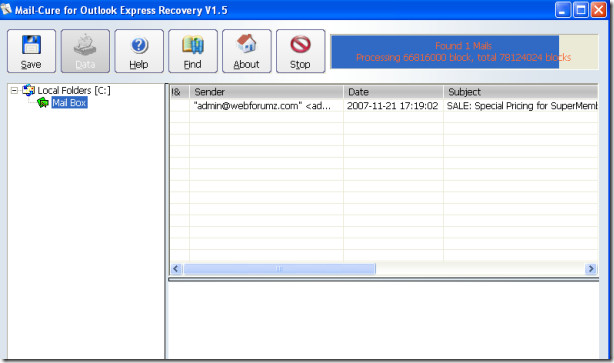
One upside about this tool is that you can preview the recovered emails while the scan is still in progress. Once the scan is complete, you can export the emails in either txt or eml format. The eml format is widely used to import emails in Microsoft Outlook, Mozilla Thunderbird, and other desktop email programs.
You can sort the emails by different ways such as sender, date, or subject. You can also search for any text in the emails by clicking Find button.
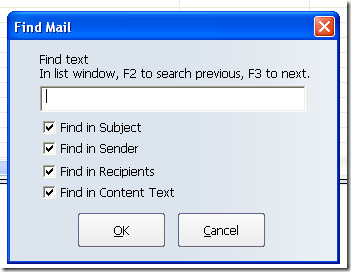
It is a great email recovery tool, that is both portable, and simple-to-use. Enjoy!

Thank you for this tool! It’s been the most precious so far! It recovered all the e-mails I had after an accidental deletion of all database files.