Outlook Repair Recovers Lost And Deleted Outlook Items, Repairs Email Database

The application usage is kept simple to help both beginners and power users. Two wizards for performing deep search and recovering lost items are provided to easily perform the required operation. After the application is installed, it will greet you with search wizard to deep scan the defined drive for lost PST and OST files. The deep scan may take a little longer than normal scan, but ensures finding all the deleted or moved items. Apart from recovering emails, Repair email database and Address Book Recovery options are also available. Therefore, recovered emails can be properly placed in newly installed Outlook.
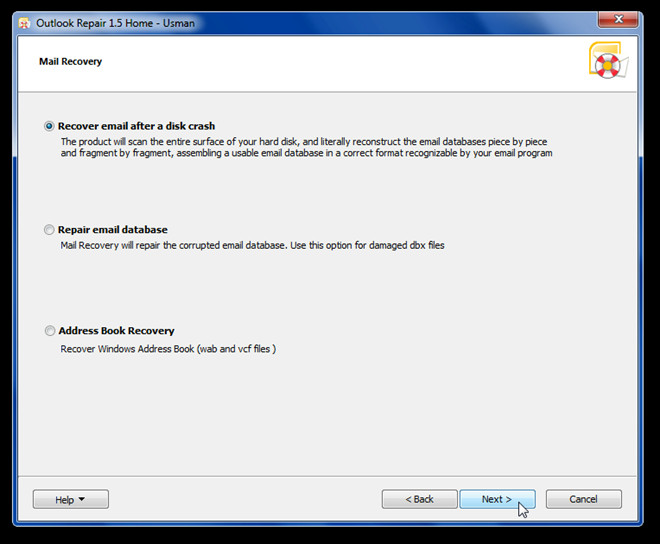
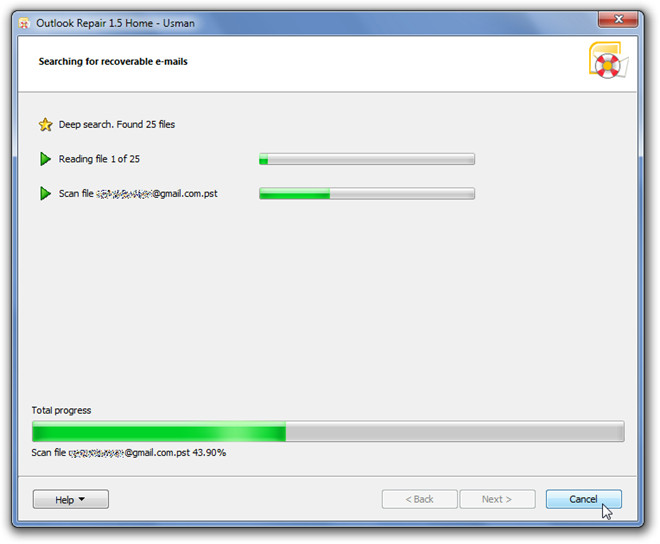
After it is done with searching items, you will see all the lost items stored in multiple PST files at left side of main interface. In center pane, you can browse through Lost Folders, Messages, and Contacts with any other included items in selected PST file.
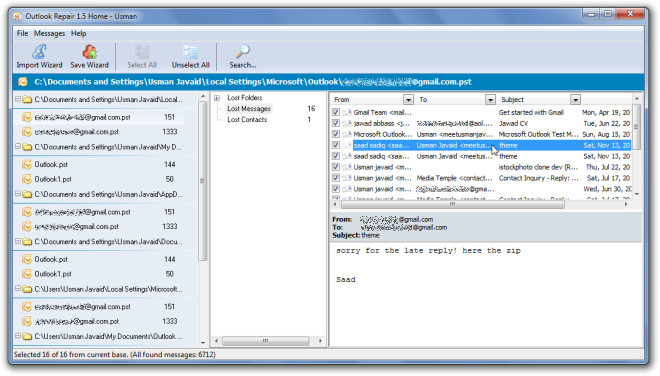
Now all you need to do is to select the PST followed by clicking Save Wizard on toolbar to export mails, contacts, and calendar items. You can alternatively choose to save recovered emails in EML format at any location. However, if you want to export email along with other items, select Export to Outlook Folder option in Export Wizard. Once done, click Next to begin recovering Outlook items.
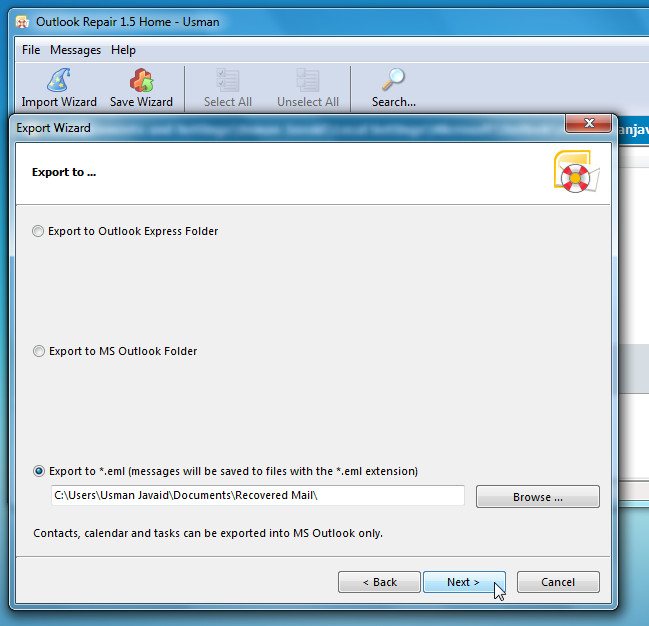
Once recovered, launch Outlook to verify if the selected items have been recovered or not. Outlook Repair works with Outlook 2003, Outlook 2007, and Outlook 2010.

To repair and restore deleted or corrupted Outlook PST file, there are so many professional software available in the market that can easily do this recovery task within seconds. Kernel for Outlook PST Repair is such a proficient software that allows you to fix any kind of Outlook PST corruption issues without any hassle. For more, visit: fixpst(.)org
will this tool help recover tasks specifically from the *.ost files which I have on hand? I use outlook to connect to a hotmail account. I reestablished connectivity and see my email and contacts, but my tasks cannot be found. I need a tool, if there is one, that could recover the tasks I had, where ever they are stored.
Yes it is common but very important for outlook user that how can recover lost email from outlook. Don’t worry…….. i have a solution for this problem use Kernel for pst file recovery tool to recover and repair deleted and corrupted file from outlook with easy steps.
p { margin-bottom: 0.21cm; }
Hi Stephen,
I am agree with you,
Outlook generate any time this type of error so I too have tried for
Outlook repair tool (scanpst.exe ) to recover delete email but it was
not successful may be there was some issues due to which the errors
could not recover. Then I have opt for Stellar Phoenix Deleted email
recovery for recover deleted all email items. I am happy to share
that all my emails got recovered.
ost file issue can also be resolved by using the built-in utilities i.e. scanost.exe and scanpst.exe bith are present in Outlook folder under program. If these utilities then you may give a try to third party ost converter tool. download the tool from http://www.convert-osttopst.com
It is a common issue with Outlook. Once I could not repair my old pst files and I visited outlook repairhelp and they helped me to resolve this issue.
Open OST File recovery didn’t want any type of special information to work with this software. This Software easily gave response to query Open OST to Outlook, Open OST File, and Open OST to PST. You want to know more info about Open Outlook OST File you can click few minutes to go:- http://www.exportost.com/