Recover Data From Corrupt Or Damaged CD, DVD, And Blu-Ray Discs
In order to recover data from hard drives, optical discs, and other storage mediums, many of us choose Recuva for the job. It’s a famous recovery tool from Piriform to seamlessly find and recover corrupted data from partially damaged hard drives & external storage mediums and from corrupted optical discs. However, if Recuva, for some inexplicable reasons, fails to recover data from corrupt or damaged optical disc, one has to consider other tools for recovering data from optical discs. If you are having a bad luck with Recuva, you can opt-in for CD/DVD/BlueRay Recovery.
It’s a simple tool which requires nothing except the source disc path and target location to recover data from damaged optical discs. It supports almost all forms of CD, DVD, and Blu-ray optical discs, including, DVD-R, DVD-RW, D-ROM, CD-R, and CD-RW. Unlike other recovery tools which try to recover whole disc data in one go, it allows user to specify folders to copy data from the disc.
As far as recovery success rate is concerned, the technique which is used to recover data from corrupted or damaged disc matters the most. According to developer, it works on simple principle of finding non-corrupted data blocks in inserted optical disc. First, it scans all the readable disk sectors, and then after identification, tries to rescue the damaged files. Once recovered, it starts copying all the corrected data to specified location.
The program is specifically built to recover data from multimedia, video, games, and audio discs. A detailed log file is generated to review which files have been recovered and copied successfully.
Usage is extremely simple. Just insert the disc having corrupted data, and from main interface, select Add Folder or Add Files to specify root path of disc/folders or specific files on disc, respectively. Once source files and folders are added, select the output folder followed by copying speed. There are 5 levels of copying speed, ranges from Slowest to Fastest. The Slowest mode provides best recovery results and conversely is the case with Fastest mode.
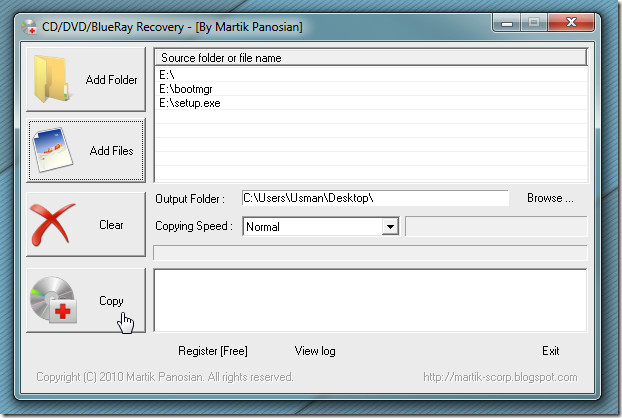
Once all settings are in place, simply click Copy to begin recovering data off the disc. The time it takes depends upon the number of corrupted files present on your CD/DVD/Blu-ray disc.
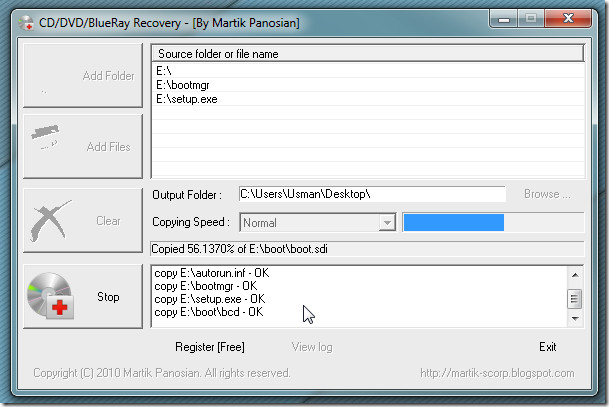
It works on Windows XP, Windows Vista, and Windows 7. You can use username “Martik” and Serial: “93016666K1M71T3WAM” to activate the free license.
Download CD/DVD/BlueRay Recovery
Update: We have received information that Martik (the guy who released this app) is a theft. He steals software of others and post it as his own. This is a huge breach of trust in the software community. At AddictiveTips, we try to encourage developers to create software, not steal them. We are investigating more about this guy. For more information, check out the thread at PortableFreeware.

Thanks for killing the link — a lot of tech journalism is on a news cycle that would ignore issues like software plagiarism. Yay addictivetips.
thank you for sharing this software, it realy helped me to recover my old scrached CD.
– capo
@Nakodari
I hope you will follow up on this. You could help exposing this guy and his shameful practices. Here’s a link to the thread on portablefreeware.com:
http://www.portablefreeware.com/forums/viewtopic.php?f=1&t=7576
Cheers.
according to a guy who left comments and messages on ghacks and portable freeware forum, this martik guy (the so called author of this software) has records of stealing others software (cloning an existing software and saying he is the author), the guy give this software as the original for this one :
http://www.008soft.com/products/cd-data-recovery.htm
Woah! It sure looks similar. Perhaps he just changed the interface while keeping the functionality intact. We will do an investigation on this.