Disk Health Monitor: Receive Email Notifications For Hard Drive Errors & Crashes
Hard Disk now a days can store incredible amount of data, as they provide Terabytes of space to store digital information. However, they are also prone to various data losses and some even come DOA. Some of the causes of sudden hard disk failures can arise from abnormal heat threshold and power loss. Preventing hard disks from disk failures and crashes can avert the loss of your important files, but assessing the disk health manually is not only time consuming, but tiring as well. Disk Health Monitor is an application for Windows that can keep a check on disk health, and send emails when hard disk crash or read/write error is reported by Windows Event Viewer. The application notifies the user in two ways; one with a balloon pop-up in system tray and other is email notification, which is quite helpful if you’re away from your PC and has a habit of leaving it on for twenty four hours a day. The application automatically starts with Windows logon, and scans Windows event log up to the last system start up in order to identify hard disk errors that might’ve occurred before Disk Health Monitor starts. More details on this application up ahead.
Once you’re done with the installation, the Configuration console is automatically launched. It’s worth mentioning that you will need a Gmail account to receive email notifications. Under SMTP Server, specify the SMTP settings, such as SMTP Server, SMTP username, SMTP Port and SMTP password etc. If you, for instance, want to send email notification to Gmail account, enter ”smtp.gmail.com” as the server address. Then, enter your complete Gmail username and password in SMTP Username and SMTP Password fields respectively. Choose 465 as SMTP Port and check Use SSL option. Once done, enter a valid email addresses in Default From and Default To Email Address fields, respectively. You can add more than one Default To Email Addresses separated by a comma and space. Once all settings are configured, click Save & Start Now to start the application.
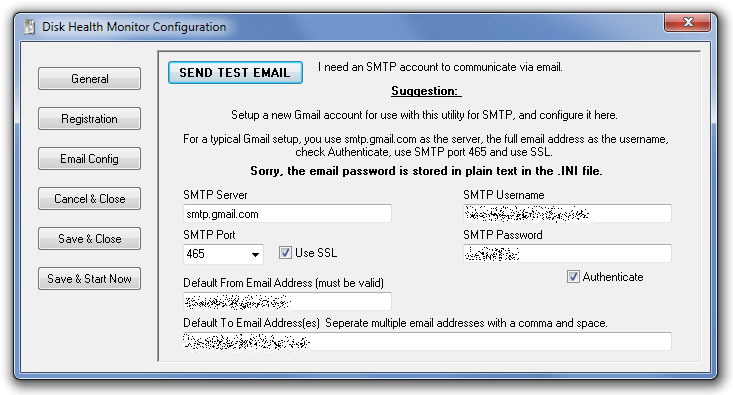
Disk Health Monitor resides in system tray, letting you bring up the log window anytime you want. The Event Log dialog displays Time Logged, Event ID, Event Type, Event Source and Event Message. Disk Health Monitor works on Windows XP, Windows Vista and Windows 7.
