RaidCall: Cross-Platform, Low Latency Voice Chat Client For Gamers
Being a die-hard DOTA fan myself, I know that lag-free voice chat is a must for gamers when playing multiplayer online games, such as DOTA, Ghost Recoon and Call of Duty, just to name a few. Such games require a lot of precise teamwork and coordination among the players, in order to take the lead. While a few games come with an integrated chat client, a common scene in game consoles, PC gamers also have the ability to use other chat clients, such as Skype is used by a lot of casual gamers for voice chat when playing with friends, and then there is TeamSpeak, as well as Ventrilo by others. Another one i recently came across is RaidCall. It is a voice chat application for Windows that allows gamers to have a lag-free group voice chat while gaming online. It allows you to set up multiple groups and add players to the groups, enabling you to communicate with everyone from within your gaming session. The application supports Push to Talk and free chat mode, letting users speak at any time. More on RaidCall after the break.
The application requires you to register an account before you can use it. All you need to do is enter your Account Name, Nickname, Password and Email to register with the service.
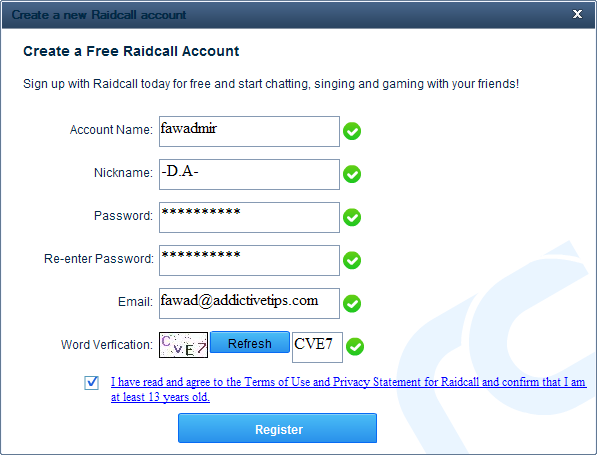
The main interface of RaidCall looks stylish yet simple. It has Groups, Contacts, Settings etc, buttons at the top, while details to manage groups and contacts appear below it.
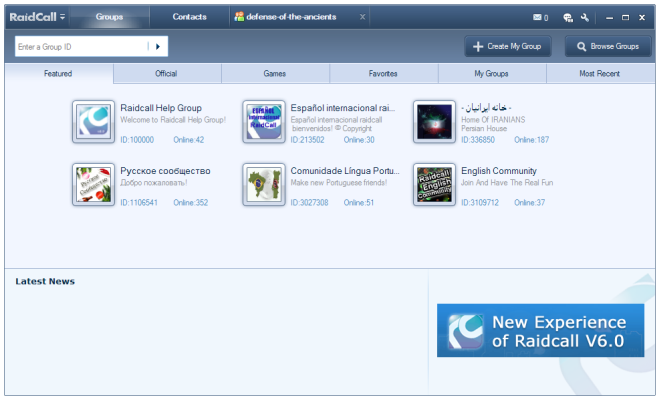
The Browse Groups button lets users search for specific groups in the service database, while Create My Group at the top allows users to create custom groups by entering the Group Name and Group Type.
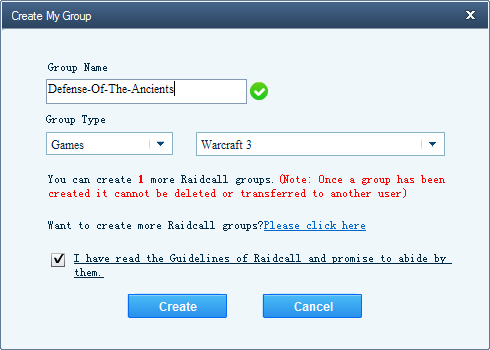
Once a group is created, it can be accessed by its tab at the top. The creator of the group has admin rights allowing you to add users, mute them, block their messages, set channel mode, etc.
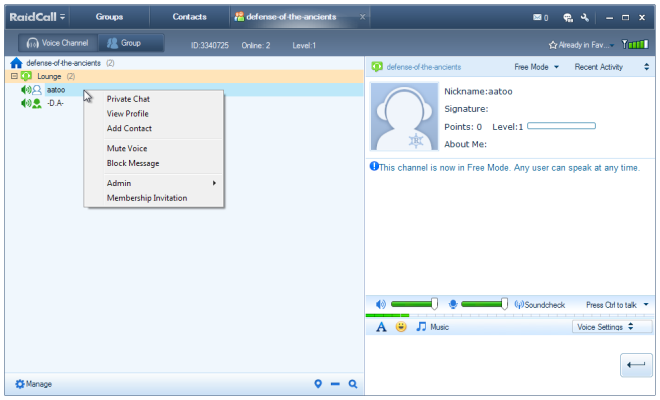
The Settings button at the top-right enables you to configure various different settings under System, Program, Privacy, Audio, Voice, Hotkey, Overlay and Event Alert tabs.
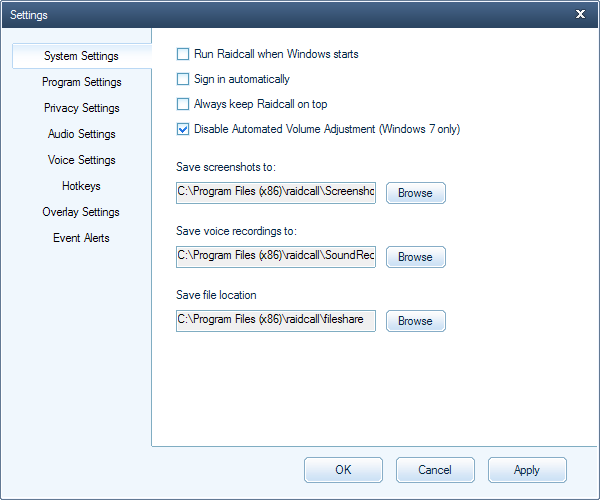
It should be noted that during testing, we experienced a lag of around 0.25-0.5 seconds in voice chat. However, it also depends on your internet bandwidth and quality of service. RaidCall is a cross-platform application that works on Windows XP, Windows Vista, Windows 7 and Mac OS X. Testing was carried out on Windows 7 Ultimate edition.

raidcall is a “cross-platform” chat client “for windows”. lol.