Radio Downloader: Download & Subscribe To BBC Radio Programs & Podcasts
If listening to online radio isn’t your first foray into the world of music, then you must be familiar with the type of online services that let you stream thousands of radio stations for free. While most of them provide free audio streaming, only a limited number of services let you record and download the music, for offline listening. Not a while ago, I reviewed ClickGaGa, an ad-supported desktop app that allows you to listen to and download radio stations. Radio Downloader is yet another radio utility, which is not only free from annoying advertisements, but also contains a huge library from BBC Radio. Even though it doesn’t let you record the radio stations, it has the option to download radio programs via BBC iPlayer. Additionally, you can subscribe to Podcast feeds by simply entering their URLs.
The application offers a clean looking UI design and presents four different tabs at the top, namely Find Programme, Favourites, Subscriptions and Downloads. Subscribing or downloading a Podcast or BBC Radio program requires double-clicking them within in the Find Programme tab.
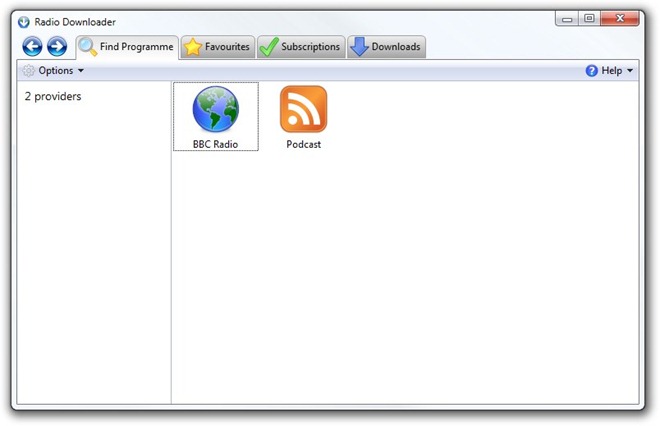
Double-click BBC Radio and it will take you to programs category screen, where the programs are categorized by GENRES and FORMATS. The Genres include Comedy, Children’s, Drama, Entertainment, Factual, Learning, Music, News etc., while Formats include Appeals, Bulletin, Discussion & Talk, Documentaries, Games & Quizes, Readings and so on. Click any of the categories, and it will show you a list of thousands of radio programs.
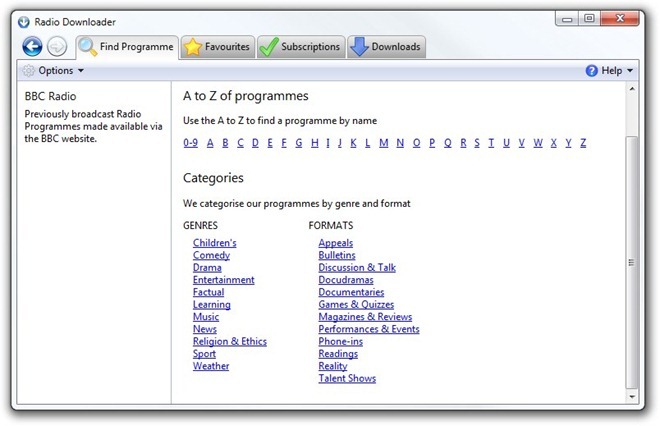
Selecting the radio program gives you the related information such as Date, Duration and Auto Download capability. You can simply select the available episode and click Download on the toolbar to download it. You may also choose to add the episode to favorites or subscribe it to receive future updates.
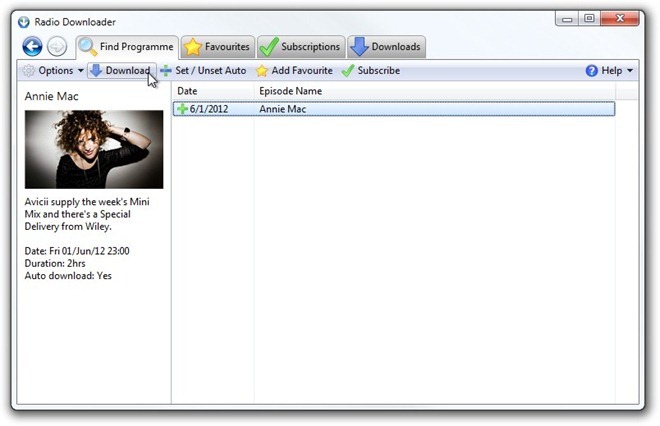
The process of grabbing podcasts is also quite simple. First of all select Podcast from Find Programme tab and then input the URL of the feed in the input field. When entered, simply click the View button.
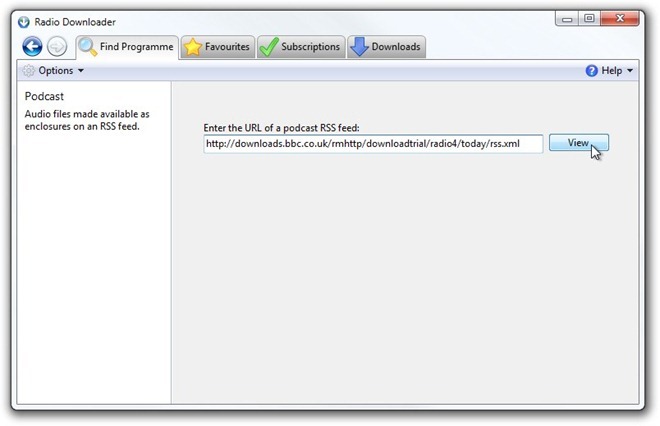
Upon click, it will list down all the episodes in the main window.
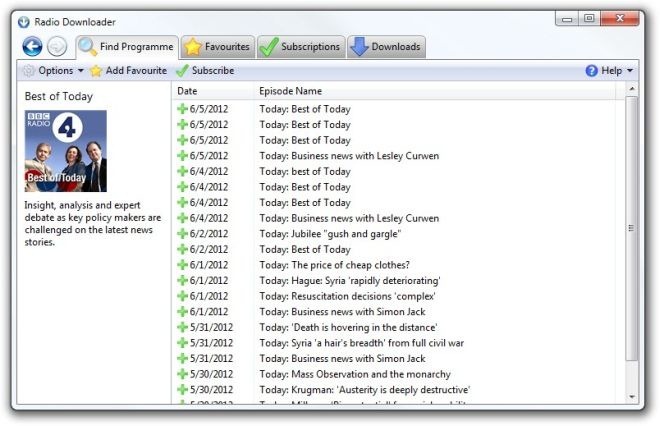
Select Provider Options from Options to open BBC Radio Provider Options window. Here, you can alter a few parameters under Format Rules and MP3 Encoding sections, such as Preferred MP3 bitrate, Preferred AAC bitrate, Sample frequency, Audio mode etc.
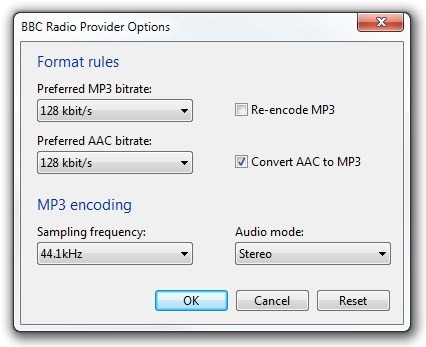
The application works on Windows XP, Windows Vista, Windows 7 and Windows 8. Testing was carried out on Windows 7, 64bit OS.
