QVIVO Media Center Automatically Organizes Your Media Collection
QVIVO is a new media center application that organizes all your media collection into beautiful libraries. The developers like to call it a social media center app. Apart from having aesthetically pleasing user interface, it gives one stop solution for managing media files of almost all types of widely popular formats. It is developed for organizing moves, music, T.V shows, and for streaming online channels with an ability to observe user-specified location(s) to automatically sync the movies, music, and T.V shows list. Leaving further details aside, suffice it to say that QVIVO is out to revolutionize yours media management experience.
It connects with social media platforms, including Facebook, so you can easily share which TV show and movie you’re watching and which type of genre you’re into. Since the major focus is on best video watching experience on HDTVs and on other large display monitors, it supports all the conventional audio and video standards. Talking about the way it organizes media, aside from observing a list of defined folder, you have options to create and edit dedicated libraries for Movies, TV Shows and Music.
When launched, you will see categories for Music, Movies, T.V shows, and Channels, along with search option to instantly find media. Before you begin, it’s recommended to create an account (takes less than a minute) to connect with Facebook and QVIVO native media service.
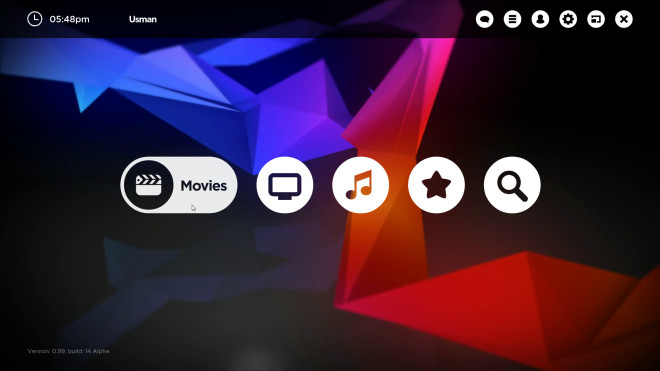
Once you’ve logged in, click the Settings button present at top-right corner of the window followed by Media Management and Watch Folder button. The Watch Folder window refers to all the folders which contain media files, including, music, movies, and T.V shows episodes. After specifying folders to watch list, move back to Main Menu.

Now you’re all set up to enjoy. Despite having slew of options to organize videos, it manages music files in an efficient manner by fetching meta information to group music archive in respective genres and many other types of categories, including, artist, album, and year.
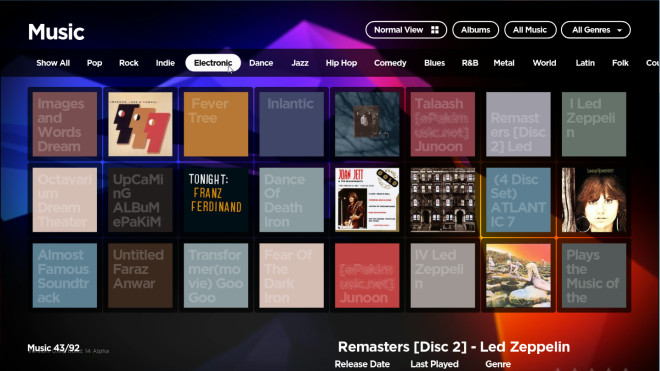
It is worth mentioning here that QVIVO is in initial public alpha testing phase. Therefore, you might find some bugs and functionality related glitches. As of now, it is available for Windows only, but will be available for Linux and Mac soon. According to the official development community, it will give a seamless way for streaming media files on other portable devices (iPhone, iPad, Android) from system running QVIVO app.
We are keeping our fingers crossed for QVIVO forthcoming improvements. You can try out QVIVO alpha release by hitting up download link below. At the moment, it only works on Windows Vista, Windows 7 and Windows 8.

The installation worked well for me, it was able to scan and recognize my content fairly quickly. However, I tried to watch my movies from my laptop and it didn’t work, the QVIVO interface is not listing any of my content, If I want to watch it from my browser I need to upload to the cloud. Their business model is to sell you cloud storage and streaming capabilities, the question is why should I upload my content to the cloud to be able to watch it from my laptop right next to my PC on the same local network? I was hoping for an alternative for Windows media and something similar to Apple air server.
I agree I feel like it had a lot of potential however it needs a lot of work before anyone will use it.
On a more positive note I love the style of the software and the logo – however you shouldn’t be required to sign up to there website or even be connected to the internet to use the software.
Horrible program didn’t correctly find half my files took ages to scan everything feels like its made for a console very sluggish
This should be expected because it is an Alpha version. If you want fully functional application, wait for public beta release. We will write a full review once Beta version is out. Feels like a good contender to Windows Media Center and other 3rd party media centers.
This thing asks for internet access durning installation and its downloading some extra “stuff”, which is very suspicious because installer have already 44mb; moreover, it puts C file which is an application in system32 folder. Its very slow, on my C2D + 2mb ram it even didnt started up, bu just show spinning logo like in slow motion.