QuickPlay: Borderless HD Video Player With Support For Up To 4K Resolution
Even though Microsoft have tried to improve Windows Media Player a lot in terms of interface and design, it still supports only a few number of formats and has room for improvement. A lot of people like to switch to a different media player for that matter, and for playing HD video formats, such as MKV containers and other popular ones. Third party video players, such as VLC, GOM Player, Media Player Classic and KMPlayer are what most people choose over Windows Media Player since they are capable of playing almost any video and come packed with a wide spectrum of features that are never found on Windows Media Player. However, if you want a eye-candy media player that can also play all types of video files, give QuickPlay a shot. It is an application for Windows that allows you to play high (very high, and i literally mean it) definition videos and supports video resolution up to 4096p, casually referred to as 4k. This resolution, though not mainstream is the next new standard after 1080p. Only a few of players support such a large resolution. Keep reading to find out more about QuickPlay.
The best thing about the application is its interface. It provides you with a borderless, minimalistic video playback window, with controls like play / pause video, increase / decrease volume, and toggle full screen mode etc., are available in a translucent video controller.
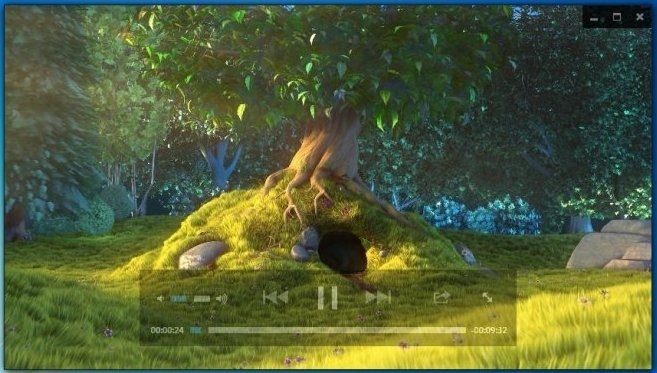
Right-clicking inside the interface allows you to view options, such as Open File, Connect with YouTube, Play/ Pause, Stop, Show/ hide Playlist, Graphic Settings and Settings. The Graphic settings lets you toggle shadows for playback controls.
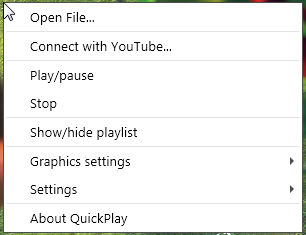
The Settings menu lets you set the LAV Splitter Configuration, LAV Video Configuration and LAV Audio Configuration. LAV Video Configuration allows you to specify options, such as playable formats, output formats, RGB levels, Dithering mode, Hardware Acceleration, Software Deinterlacing etc.
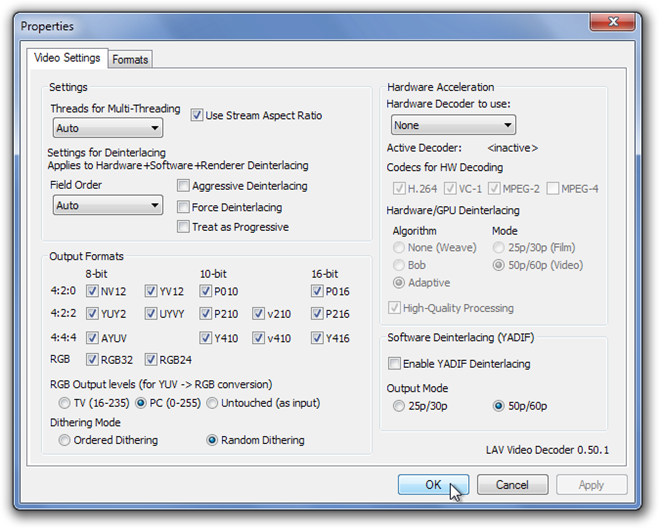
The LAV Audio Configuration enables you to choose the formats to play, adjust Dynamic Range Compression, Bit streaming formats, Sync options, Audio Delay, output formats etc.
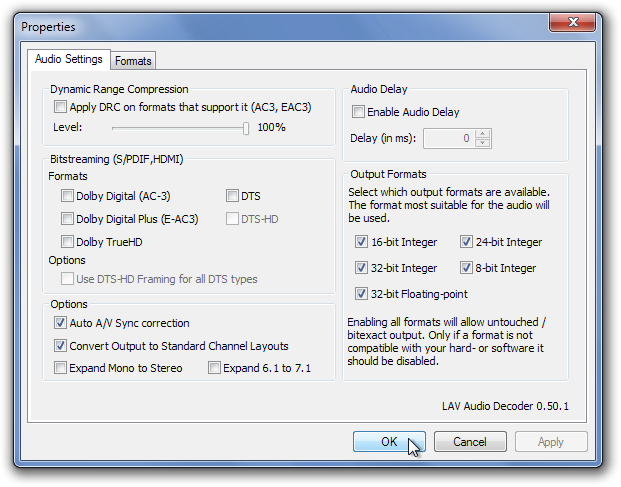
The Connect to YouTube feature allows accessing the YouTube videos from within the application. However during our testing, it showed us the search results from YouTube, but couldn’t play the videos.
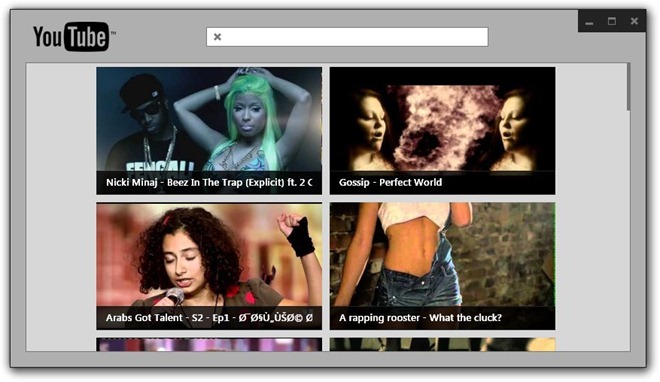
QuickPlay is an excellent application that can easily replace Microsoft’s own Windows Media Player app. It works on both 32-bit and 64-bit versions of Windows XP, Windows Vista, Windows 7 and Windows 8.

There seems to be a lot of screen tearing when playing videos in this player. Anyone else seeing similar issues?