Quickly Shred Large Files In Windows via Drag And Drop With Zer0
For many users, it becomes necessary to not just delete confidential files permanently, but to shred them to avoid file recovery. While there are a number of handy file shredding applications for Windows, Zer0 is perhaps the most minimalist of them all. It is a user friendly file shredder, which can delete files securely to make them unrecoverable. It provides a convenient drag and drop utility and allows instantly shredding files in a single click. Zer0’s high level security algorithm makes it impossible to recover deleted files by conventional recovery tools, and the deletion process itself is lightning fast. During testing, we spcified a 573MB file for deletion with Zer0, and it was deleted in a split second. The tool makes use of multiple system cores, and hence, provides maximum efficiency, without hanging the application.
To delete files, simply launch Zer0 and drag/drop them onto the main interface. Click Delete to shred the files. All specified files will be deleted in no time. It is worth mentioning here that while Zer0 is a very efficient, yet minimalist file shredder, we would not recommend shredding very heavy files to avoid straining your hard drive. Before shredding a file, you can determine the weight of the files that you are shredding from the Size column of Zer0. Once a file is deleted, it is marked as OK beneath the Message column.
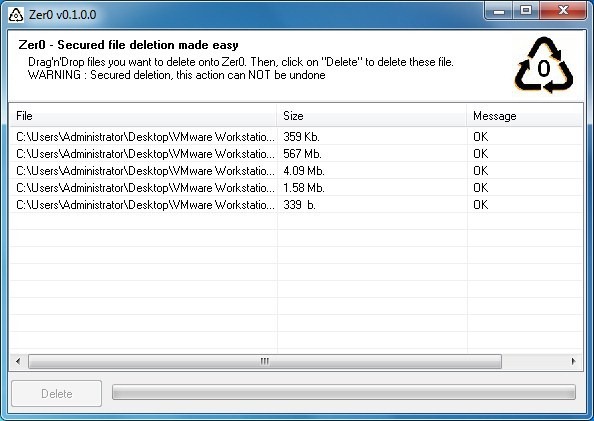
If you want a file shredder with more advanced file shredding options, then check out Freeraser. Zer0 works on Windows XP, Windows Vista and Windows 7.
