Quickly Set Sound Device In Windows 7 From Desktop Or Commandline
Due to Digital Rights Management (DRM) issue of preventing users from making digital copies of analogue sources, Windows Vista and Windows 7, unlike Windows XP, do not allow you to select more than one audio output device. In such an instance it can be a bit laborious to constantly switch between default audio devices every now and then. A solution to this problem can be to use SSD – Set Sound Device. It is a portable tool which enables quickly switching the default sound device from the desktop or commandline. This way, one can set default sound device from, e.g. sound card to attached speakers, with minimum effort.
Just launch SSD and select a default sound device from the available options.
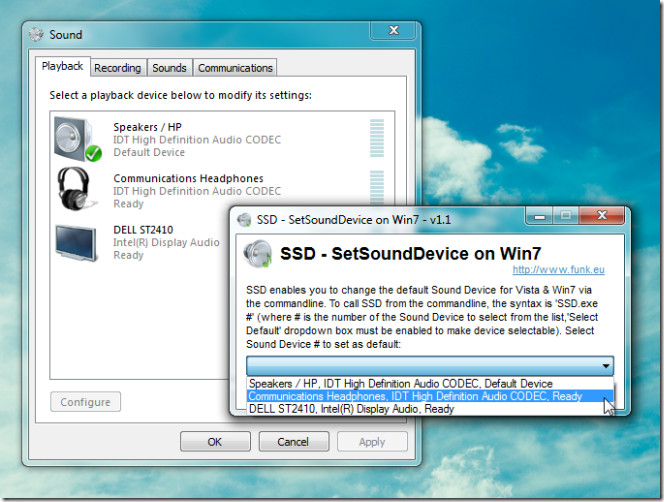
You can create a shortcut of simple place the EXE file on the desktop to quickly switch the default sound device.

SSD-Set Sound Device works on Windows XP, Windows Vista and Windows 7.

Thank you, you are awesome. This is such a time saver. I was just trying to remove useless options from my sound panel, but this is by far the superior solution. Set the shortcuts to a couple of the useless media keys on my keybaord, and bam. Insta switch. Awesome.
THANK YOU SO MUCH
Thank you!