Quick File Search Tool – TheSearchMan
Name a search tool for Windows that is blazing fast, accurate, multi-threaded, light-weight, and portable? It is not Super Finder XT and definitely not the Windows default search, so what is it? Meet TheSearchMan. It is a super light-weight(only 50Kb when extracted) and portable search tool that will never disappoint you. All you have to do is run the program, select the drive/folder where you want to search for a file, enter the keyword or extension, and hit Enter.
Suppose for example I want to look for all software that end in .exe extension, I will only enter the extension and hit Search.
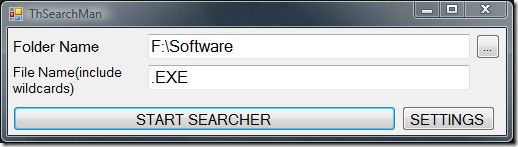
As you can see from the screenshot below the search was completed in only 0.185s. Just for your information, my Software directory is over 4.9GB in size. Which means the search results were not fast, instead they were blazing fast.
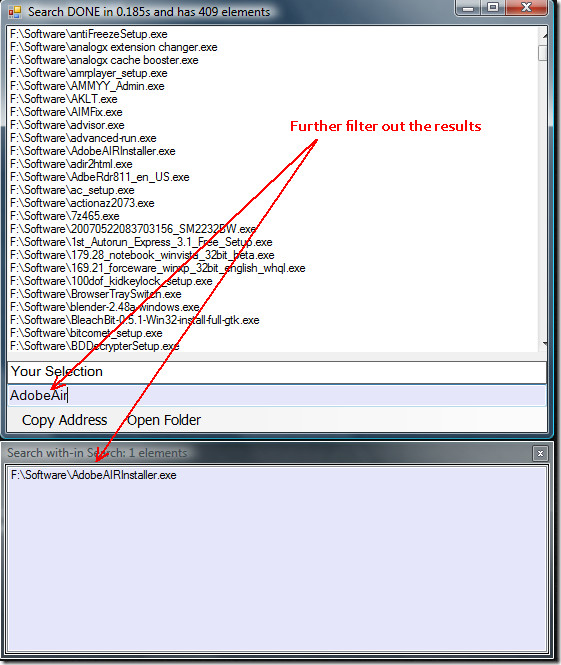
You can further filter out the results, like shown in the screenshot above where I only wanted to look for AdobeAirInstaller executable file. For a more deeper extensive search, you can enable the option from Settings.
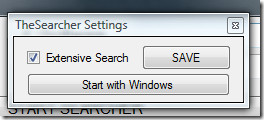
There is only one mistake that I have noticed so far, in the title the name is misspelled as ThSearchMan. Ofcourse the product itself is too great that most users won’t care what the spelling in the title is.
It works on all versions of Windows. Enjoy!

Reading the other comments, here, and also having looked closely at The SearchMan, here are my comments…
Some, here, decry index building. However, EVERTHING’s index can be built in seconds, and occupies almost no space (relatively speaking) on the drive. I am having trouble, then, understanding what’s wrong with an index… or at least the one that EVERYTHING builds and uses. It’s nothing like the huge index that Windows’s built-in search uses, and which takes hours or even days to build.
Also, some here seem impressed that The SearchMan found a file among 136GB of files in 104 seconds. Yes, indeed, EVERYTHING (voidtools.com) indexes, but it would have built its index of that entire drive in far less than 104 seconds; and thereafter would have found the file — in fact ANY file — as quickly, quite literally, as one could type its seach terms into EVERYTHING’s search box. I don’t, then, see the salient benefit of The SearchMan when compared with EVERYTHING for searching an entire drive… and ESPECIALLY when multiple drives are involved.
Also, being able to find a file in any given folder is no fete. It’s fast even if one uses Windows’s own built-in search… and even if indexing has been turned off. EVERYTHING, on the other hand, can (once it has built an index of each drive involved, which happens only once, the very first time it’s run) find all occurances of a file across MULTIPLE ENTIRE hard drives in, literally, the blink of an eye. EVERYTHING, trust me, is the fastest and best tool of its kind on the entire planet. It has, quite literally (at this writing) no rival. Believe me on this: I’ve looked at them all. To insist, then, that The SearchMan is even in the same league is pure folly…
…and strikes me, in light of its insensibility, as something which only its developer would be claiming in a place like this.
Mind you, I’m not saying that The SearchMan isn’g nice or has no benefit. It’s a perfectly fine little utility. I’m simply saying that we should keep our comparisons realistic. Comparing The SearchMan to EVERYTHING is like comparing apples to oranges.
Sadly, although EVERYTHING is the hands-down winner when it comes to searching for a file, it has no ability to search for something within files. I’ve suggested to its maker that that feature really needs to be added; and that’s when he explained precisely how EVERYTHING works, an I could see that adding search within files would actually be an entirely different thing. So, then, for the moment, at least, one cannot ask EVERYTHING to search for a text string within files.
The thing is, though: Even the rudimentary search tool built-in to the likes of old Windows 95 could do that. Granted, hard drives were smaller then, and so such a search tool could behave relatively well back then. Indexing of the entire drive (or at least using the technique which EVERYTHING uses), then, is kinda’ necessary at least for search for file names.
Mystic Software’s “Agent Ransack” is an interesting little freeware search tool because it’s remarkably similar in both function and appearance to the old search dialog in older versions of windows… and it will, indeed search for text within a file. However, with today’s huge hard drives and the giga amounts of data on it, something like Agent Ransack is a little slow, as would be expected since it’s not working from an index or anything like that. Its commercial big brother, though — “File Locator Pro” — does a considerably better job of it…
…though even it, for purposes of simply searching for a file (regardless what’s in it) cannot hold a candle to EVERYTHING. So, then, in addition to EVERYTHING, I also have “File Locator Pro” on my machine. I use EVERYTHING to search for files, and File Locator Pro to search for strings of text within files. It’s a killer combination. Even EVERYTHING plus Agent Ransack (of one wanted the tools to be completely freeware) wouldn’t be a bad combination.
As nice as it is, though, I have deleted The SearchMan from my hard drive.
Hope that helps.
________________________________
Gregg L. DesElms
Napa, California USA
gregg at greggdeselms dot com
. . . more deeper . . . ? You mean, . . . more deep . . . .
New Version OF THESEARCHMAN.
version 1.0 RELEASED.
EVEN BETTER THAN THIS ONE
download from publisher’s site given above.
Search within a folder is always fast, but I’d be curious to see how this app manages finding a file within a few hundred gigabytes over 2 or 3 hard discs…
No indexing is fine for searching within a folder, not for finding a needle in a wide array …
If you are curious, then why don’t you try it yourself?
Anyway, I did it.
The results were astonishing!
I searched in a Drive of 136 GB having millions of files.
It returned results within 104s.
I also noticed that ThSearchMan doesn’t index the drive.
And it IS SMALL!!
Hi
Have you tried TheCalcMan?
Its from the same website as TheSearchMan.
venussoftcorporation.blogspot [dot] com
I think its great and you should really take a look at it.
Its also small: 20 KB
There might be battle between file searcher. I’ve used Everything for months, it’s quite good but should give this a shot.
EVERYTHING requires indexing
this doesnot
It gives you that kind of speed without any indexing
I would give a thumbs up to TheSearchMan over Everything