Quick Crypt: Encrypt Files And Set Schedule A Delete Date For Them
File encryption is quite pivotal for protecting your data stored on computer from prying eyes. The obvious example is to encrypt those files in some way using a file encryption tool, most of which lockdown the items via password which is required when decrypting it again. From time to time, I have used several different applications that enable file encryption and decryption on a Windows computer. Quick Crypt is an interesting tool that lets you lock down individual files in the simplest fashion. Quick Crypt is a small, portable desktop tool that enables you to encrypt any file using a password and set an expiration time for that to automatically destroy it after the specified period.
The interface carries three tabs; General, Advanced and Profile. Encrypting and Decrypting files using this tool is a straightforward process. To encrypt a file, click ‘Browse’ to select the target file, followed by clicking the radio button next to Encrypt file, and then enter the password under General tab as well as an optional password hint. By default, the application creates an encrypted version of the file within the same directory, but if you want the original file to be removed automatically, you can enable the ‘Erase Target File’ option.
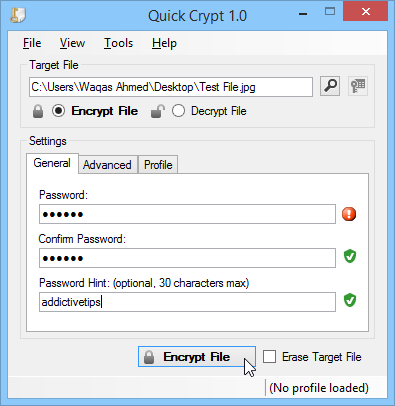
The application also lets you lock the file to a specific computer by enabling the ‘encrypt file using System ID’ option under the Advanced tab. Additionally, you can set file expiration in day(s) after which it’s destroyed automatically from your PC, which can come in handy if the file was passed on to your friend and they forgot to delete it from their system. After setting things up according to your preferences, click ‘Encrypt File’ at the bottom and Quick Crypt will do the rest.
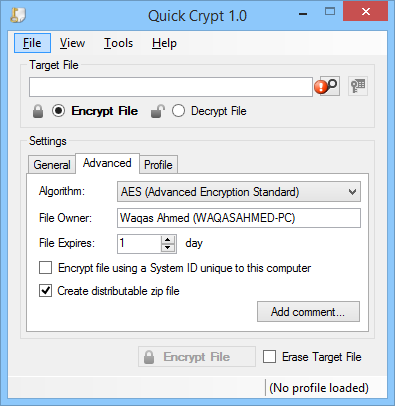
You can of course, decrypt the file again if you want using Quick Crypt, all you have to do is reverse the procedure. Encrypted files are locked with QCF extension which makes them easily identifiable when locking under a file-laden directory.
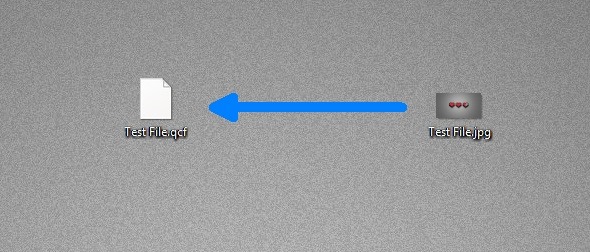
Quick Crypt also carries a built-in file shredder which allows you to delete any files from your system for good. While it doesn’t offer many settings, you can specify total overwrites, and enable additional settings like delete empty directories, skip read only files, skip hidden files etc.

Quick Crypt is available as a free application and works on PCs running Windows XP, Windows Vista, Windows 7 and Windows 8.
