QtdSync Is GUI For rsync; Schedule Backup To Local Path Or SSH Server
QtdSync is a portable backup application with scheduling options to backup data to a local or remote location. It is actually a GUI for rsync which functions in two modes; Differentiell (which only backups changes) and Synchronize Only (which saves the backup folder with updates of the newest version only). You can create multiple backup sets and restore them later at your convenience. QtdSync works on both Windows and Linux based operating systems, but Windows users get additional features like folder binding, configuration of multiple virtual folders and drag/drop support.
To get started, select folders to backup and select a backup criteria, i.e. Diferentiell or Synchronization. You can also name different backup sets with custom names for easy identification. Once the folders are selected, click on Run Backup to continue.
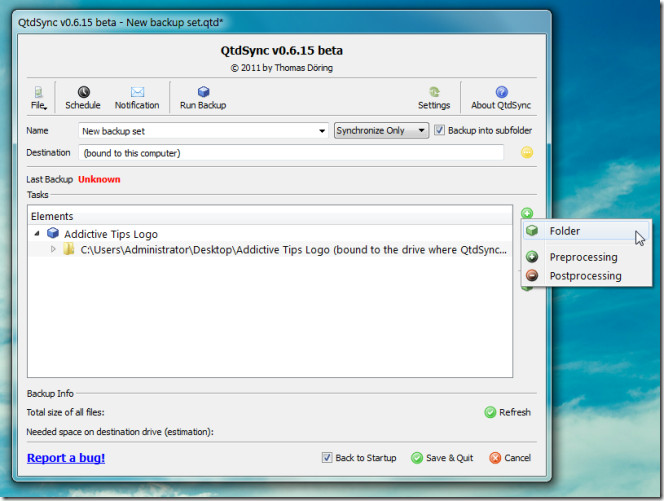
You will receive a prompt to save the file either at the location of the Qtd file, the Qtd drive, and at the absolute path of the current computer. Select a destination to proceed further.
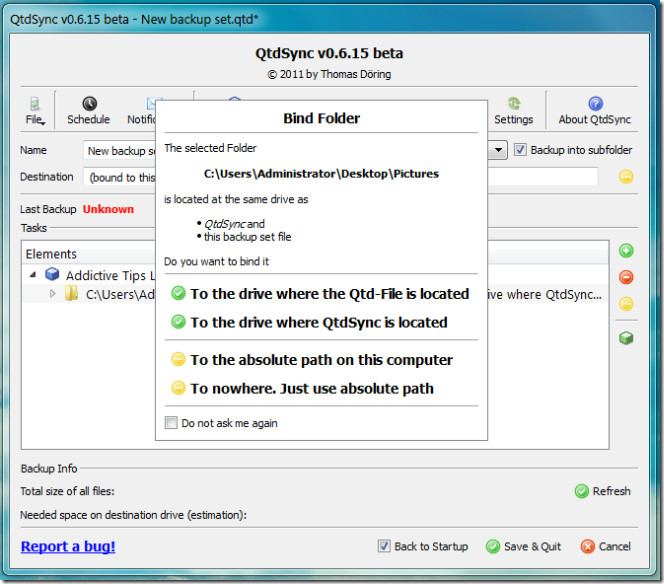
This will backup your data at the selected location.
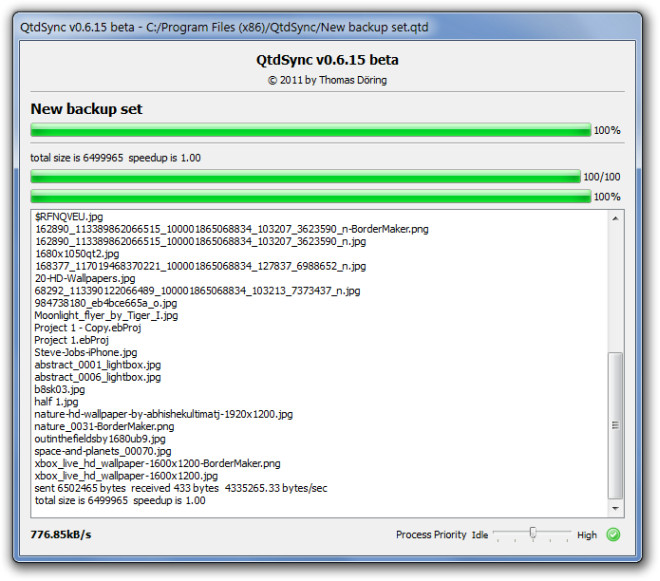
Data can also be backed up to a remote location by selecting the Remote SSH Path option. Once this option is selected, you can enter your server’s credentials to establish a connection to it for backing up data.
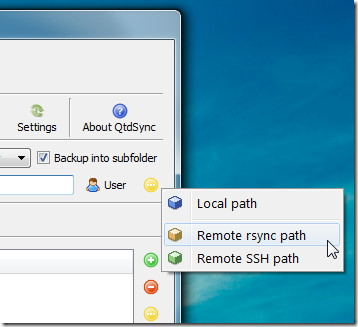
You can schedule your backup according to a date, time, and at system startup.
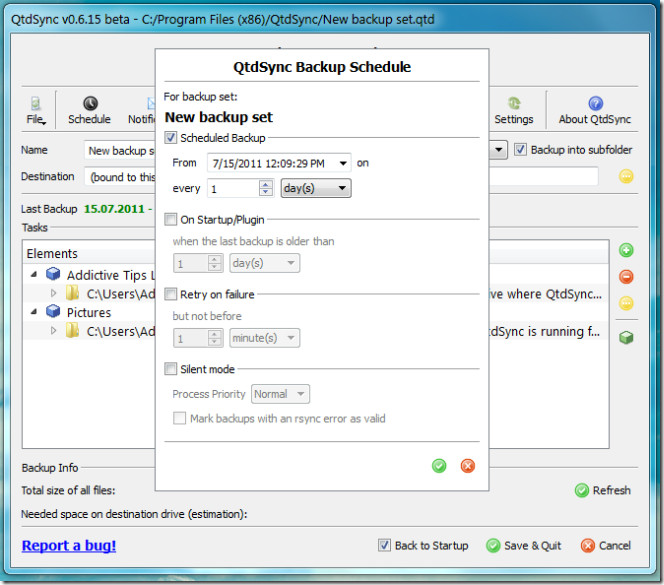
Using QTdSync, you can backup data on a periodic basis to a local or remote location. What makes Qtdsync different from other backup applications is the fact that it saves data in raw form instead of altering it. While this may consume more disk space, it also circumvents the problem of unpacking files or relying on the restoration features of QtdSync. You can restore data anytime, from Restore Folder option.

QtdSync is an open source GUI application (does not require rsync) which works on Windows XP, Windows Vista, Windows 7 and Linux based operating systems.
