Qmmp Is A Tiny, Multi-Panel Music Player With Plugins & WinAmp Skin Support
Addictivetips has covered a plethora of music apps since its inception, from nifty browser plugins to feature-laden media players for desktop and mobile platforms. When it comes to Windows, there’s a bevy of choices at your disposal including ever-popular options like WinAMP, iTunes, Media Monkey, etc. If you’re ready to make a transition from your current favorite media player or simply want to try something new for a change, then give the open source program Qmmp a shot. On the surface, the app looks fairly similar to WinAMP, and like the latter, comes with a wide variety of music management options. It lets you organize your music into custom playlists, tinker with equalizer and visualization effects, apply custom skins and more. Read on!
The barebones UI of Qmmp isn’t exactly jaw-dropping, but it does come with a slew of skin packs for customization junkies. The default interface carries basic playback controls and a 10-band equalizer. Many music players come packaged with a number of equalizer presets out of the box and Qmmp is no exception. You will find several profiles such as Dance, Rock, Pop, Blues and so on.
You can also easily manage multiple playlists using Qmmp, and while the control it provides over your playlists isn’t very intuitive when stacked up against WinAmp or iTunes, it is pretty decent nonetheless.

Another useful bit worth mentioning is Qmmp’s ability to play back a large number of formats, including MP3, OGG (Vorbis and Opus), FLAC, WAV, MIDI and other lesser known file formats.
Since I’ve moved to iTunes, I find it hard to consider other options. As Apple’s offering provides a lot of options and of course a great design, Qmmp will have a hard time convincing folks like me. The application does have a few fancy features, though, like a customizable visualizer that you can activate from the menu button. Qmmp also enables you to listen to online streams – such as radio stations or podcasts – by providing their URLs. You can also scrobble to Last.fm and Libre.fm.
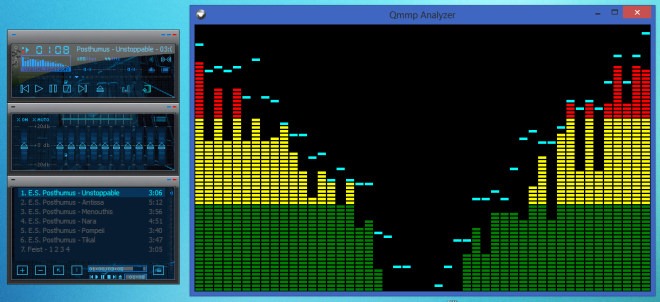
In addition, Qmmp boasts XMMS and WinAmp skin support. You can add additional skins from the Settings window under the Appearance tab. The Plugins tab in the same window allows you to further extend Qmmp’s functionality, such as adding lyrics support, changing audio engine (BS2B, Crossfade), setting custom global hotkeys and more.
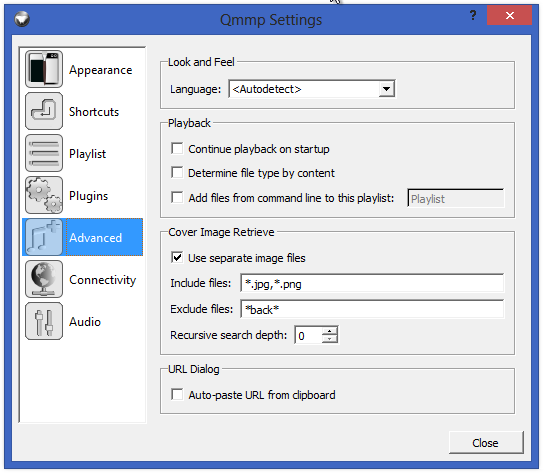
Overall, Qmmp is a pretty good music player with loads to offer. It’s an open source application and supports Windows and Linux operating systems.

Aimp3 ? Anybody
I’ve set it up as default player, double clicked a mp3 and nothing plays… Uninstalled.