Put Virtual Notes On Desktop With Sticker
If you’ve been following us for a while, you’d have realized that we’re rather big fans of note-taking utilities. That’s because we find it really convenient to keep track of important little stuff by taking small notes out of it. Hence we keep experimenting with new products, and those that we like, we bring to you. So today, I give you another nice, lightweight and portable note-taking program, Sticker.
Developed as an open source project, it focuses on design aesthetics and usability rather than being loaded with features. It sports virtual notes that you can actually ‘stick’ around anywhere on your desktop, and make the notes stay on top of other applications if you want. What makes it unique is the ability to pin notes directly to the desktop like icons. We also found that the notes remain visible when using Windows 7’s desktop preview option.
The program sits in the system tray and clicking the icon once will let you put a new Sticker on the desktop.
Among other nice stuff that this rather basic application does, you can use font styling, jot down clickable links, and the application also remembers arrangement of the notes on desktop as well as contents. Beyond that, Sticker supports both installable and portable uses, so it can be helpful to carry it around in a pen drive.
We tested Stickers on Windows 7 32-bit system.
For more, also check out Wikipad, FlashNote and Stickies.
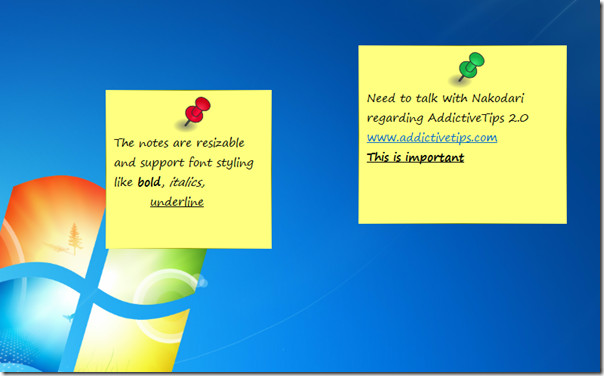

ehm, while there aren’t any buttons for it, you can use styling just fine with Windows 7 Notes…. just select your text and use the usual control-B, U or I.
Therefore, the only added feature of this program would be the ‘always-on-top’ one, and that’s just too little added value for me to consider installing it.
Ahem. It sure does! The only thing that Win7 sticky notes doesn’t do is styling. But why spend so much time styling a note, when it solely purpose is remind and delete.
This thing take up 17mb of ram! Win7 Sticky note doesn’t.
But.. why? Vista and Windows 7 have this stuff built in…
The notes gadget that comes with Vista and 7 does not offer this much freedom, for example, parsing links, font styling, re-sizable notes etc. Hence a portable program like this can be a better alternative.