Pulse Downloads Wallpapers By Keywords And Automatically Applies Them
Windows 7 Desktop Personalization feature lets you select a range of wallpapers to automatically apply and rotate them after regular intervals. This surely gives a refreshing look to your desktop by keep changing wallpapers, but what if you want to stick with one type of wallpapers, like, landscapes, rain, technology, and to apply them without having to manually set them up? Pulse is an open source system tray app to automatically download and apply wallpapers according to specified keyword. It allows you to download wallpapers in only best suited resolution to properly fit them on your screen. Currently, the app is in beta phase and supports only one online resource, however, in coming releases, you will have options to download wallpapers according to given keyword from multiple resources.
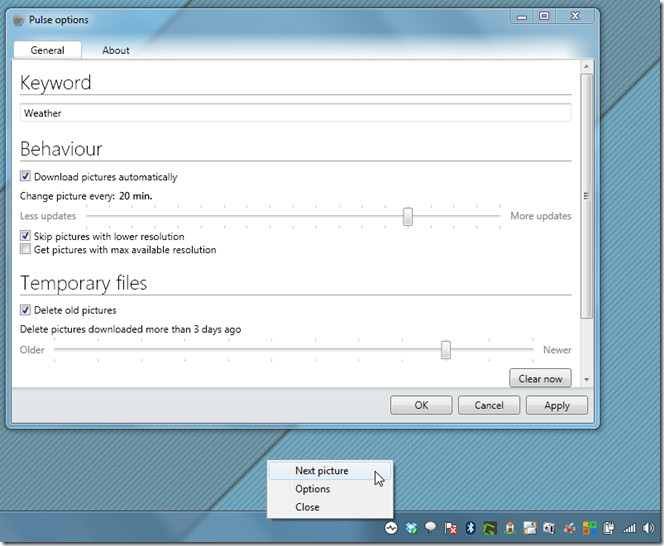
Usage is simple. Just run the executable file and it will sit in system tray. Now, right-click its system tray icon and select Options. First, you need to enter the keyword for wallpaper type that are to be searched online. Under Behavior section, enable Download pictures automatically option followed by wallpaper update time interval. Underneath it, you can enable option to skip picture with lower resolution to get only high quality wallpapers which support your monitor dimensions. Once settings are configured, click OK to apply the changes. It will automatically start changing wallpapers after defined amount of time. When you want to download other type of wallpapers, bring up Options again and change the keyword.
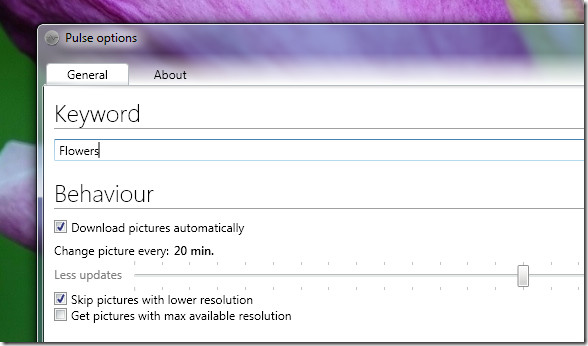
Pulse works on Windows Vista and Windows 7 only. It requires a minimum of .Net Framework 3.5 to work.
