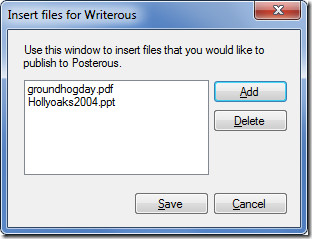Publish To Posterous From Windows Live Writer
Posterous is a popular micro blogging platform, users who are looking to publish a blog post to Posterous from desktop using Windows Live Writer will be disappointed due to lack of native support. Writerous is a neat little opensource plugin which allows users to publish directly to Posterous from Windows Live Writer.
To begin, you need to first configure the Posterous account which can be done from Tools > Options > Plug-ins > Writerous > Options.
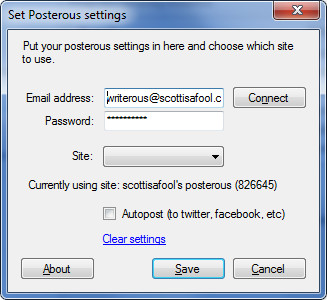
You can also choose to auto post to twitter, facebook, etc, this is achieved by telling Posterous to go ahead and do it since the publishing to these 3rd party sites is done by Posterous itself.
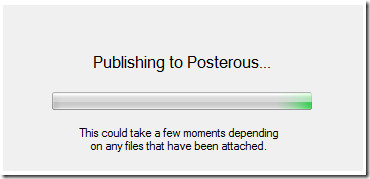
Since Posterous allows users to upload certain files other than images, you can add these files from within Windows Live Writer as well. On the right sidebar, under Writerous Files, click Add to add documents or other files. You can also choose to add the files from Insert menu.