Protect Confidential Files And Folders With SteadyCrypt Encryption Tool
SteadyCrypt is a java-based open source encryption tool for quickly encrypting confidential files to prevent unauthorized usage. As far as features, tools and encryption algorithm are concerned, it is not comparable to widely used TrueCrypt, but users who wont like to follow lengthy procedure in TrueCrypt to create encrypted containers, will find it useful. Being a java-based application, it can work on any OS platform where JRE is installed. Moreover, it supports simple drag & drop behavior to specify folders and files which are to be encrypted. The encrypted containers are secured with a master password which has to entered after installing the application.
To begin, launch the main executable file, enter the master password, and click OK to bring up main interface.
Now all you need is to drag the files and folders over the main interface to initiate encryption process.
The left sidebar holds a search bar to filter out encrypted files with a facility to quickly sift file types from pull-down menu present underneath it. Along with filtering files by name and file types, it also lets you define the time period for keeping all the inserted files and folders encrypted.
Decrypting the data is easy. Just right-click the file or folder that you want to decrypt, and choose either Decrypt selection to specify output location or Decrypt to original path.

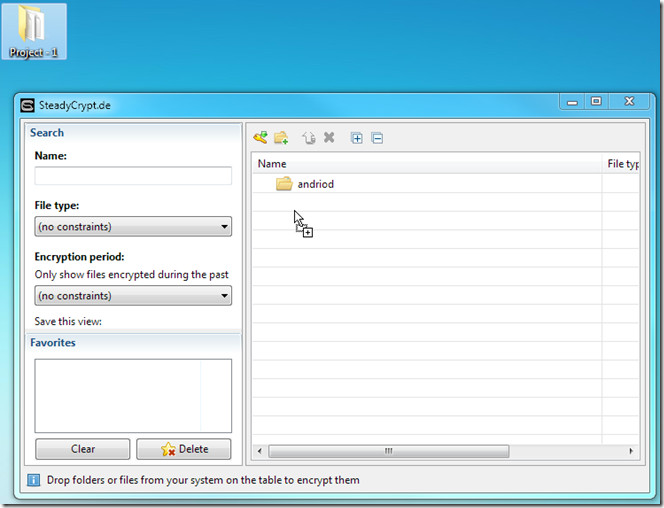
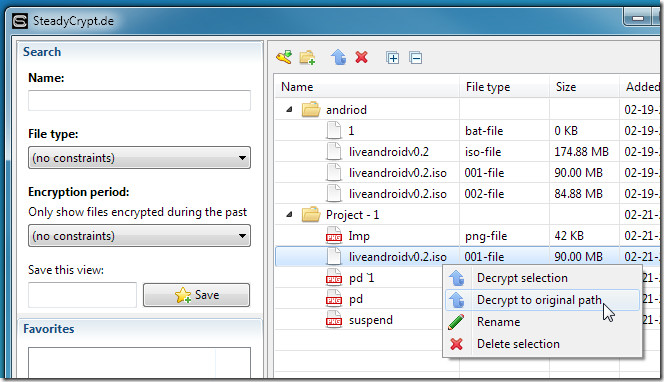

Very useful, not as complex as TrueCrypt…perfect for my wife 😀