Prevent Windows 8 File Explorer From Deleting Image Thumbnail Cache
Apart from the new Modern UI look and tablet-optimized features, Windows 8 also comes with new network, personalization, system administration and security related options. Like previous versions of Windows, it enforces strict file access and system component usage restrictions to prevent users from tweaking the default system management, administration and security parameters. Almost all the Special Folders, including user profile folders, system32, library folders etc, have been assigned special permissions by System, and this virtual user allows them to create and read file listings, manipulate extended file attributes, delete folders and sub-folders, and remove junk files from the folders. The Explorer is one such User Profile-related special folder, which can delete thumbnail database as soon as its size reaches a certain limit. If you’re among those who deal with massive photo collections and want to restrict File Explorer folder from deleting your thumbnail database files, here’s is how you can do it in Windows 8.
In what follows, we will guide you through the process of changing special permission assigned to Explorer folder. When you deny the delete permission for Explorer folder, you can keep the thumbnail database files as long as you want to. However, it’s worth mentioning here that you will not be able to delete the thumbnail files, and in order to clean the Explorer folder from junk data, you need to allow special permission to Explorer folder.
First off, make sure that you’ve logged in to Windows from Administrator account or have required administrative rights to change the SYSTEM user’s special permissions. To begin, use Win+R hotkey combination to open Windows Run console, type in %userprofile% and press enter. Now, navigate to \AppData\Local\Microsoft\Windows folder, and then right-click Explorer folder to bring up its Properties sheet.
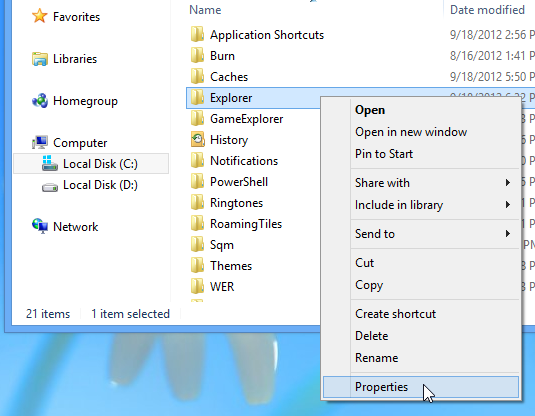
Since you want to change the file access permissions, head over to Security tab, and click Advanced button, present underneath the Permissions table.
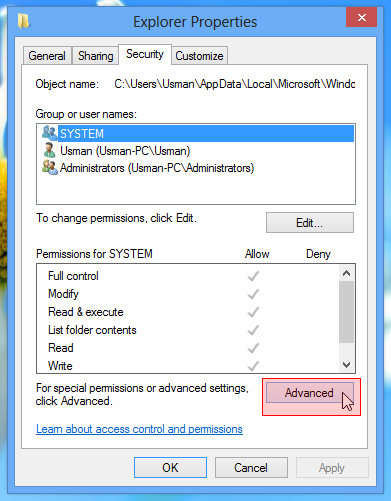
This will open the Advanced Security Settings for Explorer. Unlike previous Windows versions, Windows 8 doesn’t allow you to edit the SYSTEM principal (virtual user) file permissions, but you can add a new principal and choose to inherit its permission to other principals in the list. In order to add a new principal and set its file access permissions, click Add.
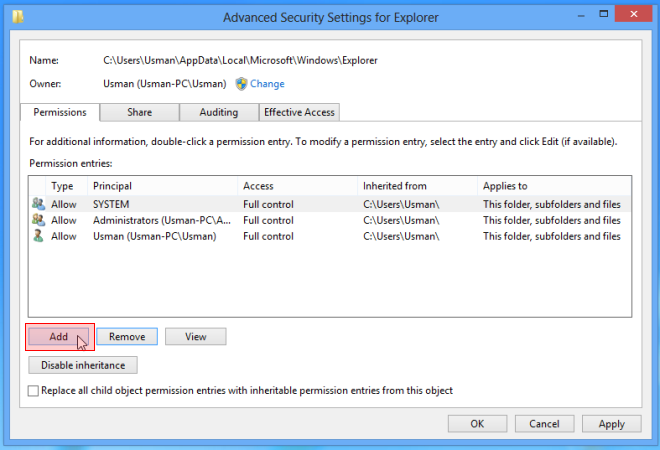
It will open Permission Entry for Explorer dialog box. Now, hit Select a principal link.
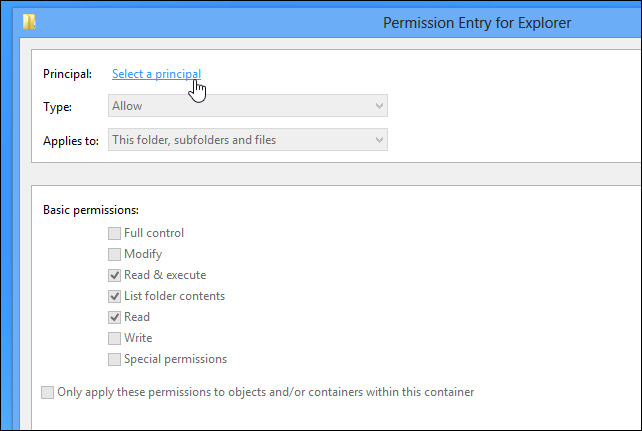
In Select User or Group window, you can either manually add System object by typing in system followed by clicking Check Names button. Once added, click OK.
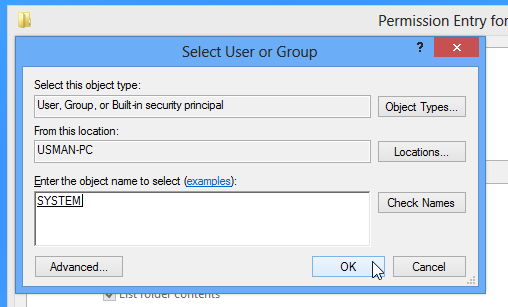
This will add SYSTEM principal. Now, select Deny and This folder, subfolders and files from Type and Applies to drop-down menus, respectively. Hit Show Advanced permissions link to view both basic and advanced permissions. Now, enable Delete subfolders and files and Delete options and hit OK button to deny the said file permissions for Explorer folder.
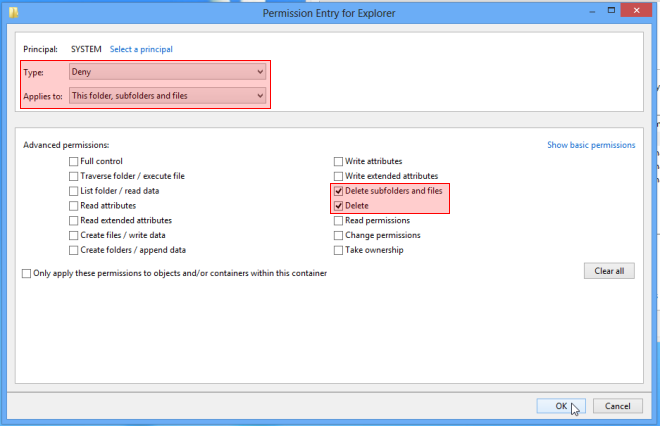
Upon click, it will add a new permission entry. Now, click Apply to set new permissions for System folder, and before you close the Advance Security Settings window, navigate to Effective Access tab to confirm the newly applied permissions.
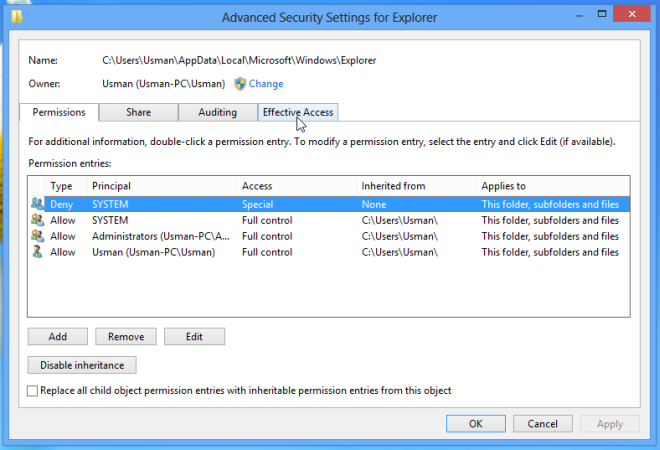
In Effective Access tab. select the user whose file access permissions you want to verify. Click Select a user, type in SYSTEM in Select User or Group window, and then click OK. Once the system user is selected, click View effective access button to check whether the Delete and Delete subfolders and files permissions are limited or not.
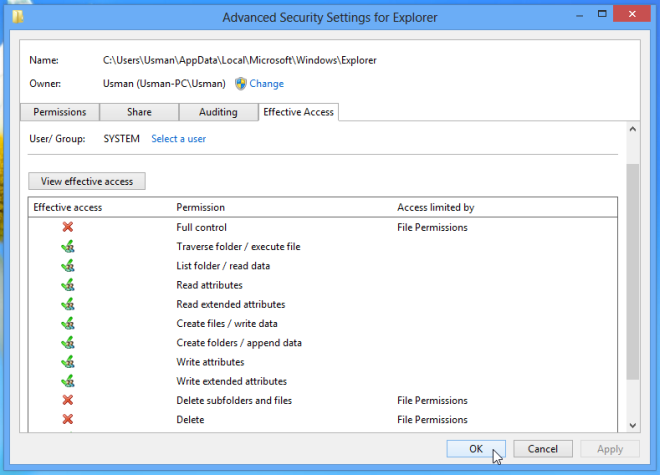
In case, it doesn’t restrict the delete permissions, log off from Windows and log in as administrator, and then follow the above mentioned steps. When the delete permissions from Explorer folder are revoked, it will stop deleting your image thumbnail database files. Please note that Windows Disk Cleanup utility will not be able to delete the thumbnail cache, and unless you reinstate Explorer folder’s Full Control, you have to manage the thumbnail cache files by yourself.

Freakin’ brilliant! Thank you so much. The constant refreshing of the thumbnail cache in Windows 10 has been driving me nuts for ages. You’re a legend!
This actually works somehow, now the thumbnails stay cached. But it seems too be rebuild after a restart, but it wayyy better this way. I can live with it as it is now.
Thank you very much.
Did anyone find the problem yet Driving me to drink every restart what is Microsoft thinking
Steve Martin
Please someone figure this out in windows 8.1
Just yet another person having this problem, with Windows 8.1. I change the name of a picture file and ALL the thumbnails seem to need to be re-built. Incredible.
I am having the same problem as all the others my Cache get deleted every time I restart my 8.1 windows computer, I even set 3 Denys for SYSTEM, Administrator and my name and it still doesn’t make any difference, it kills the Explorer cache
I have been using this fix for windows 7 and it works great but with windows 8.1 the menus are a little different but they should do the same thing.
I sure hope someone can give me a quick fix I have over 9000 photos and 400 videos and 700 music albums and this is just taking too long to reset and photos when the cache is gone with every restart.
Every thing works great on windows 7 but Windows 8.1 doesn’t.
I hope some one can email me from addictive Tips with some kind of an answer
eightforums (dot) com/performance-maintenance/10495-windows-8-keeps-deleting-thumbnail-cache-changed-folder-permission-5.html#post406321
Doesn’t work for Windows 8.1!!!!!!!!!!!!!!!!!!
Every time you reboot, thumbnails will be re-generated.
Every time you press back, or go up, or close the explorer window and open it again. You will find that it needs to do a quick refresh thumbnails.
SOoooooooooooooooooooooooo annoying. I’m gonna have to go back to windows 7 unless I find a fix. Sucks because I spent already tweaking and fixing many things that I used to have in Windows 7. I was really thinking this 8.1 might work out for me.
This is really ridiculous. Seriously. This is why the other OS’s are beating us. Windows sucks.
Worked for me.
I just restarted Windows, and the thumbnails cache seems intact.
(FI, i’m running Win 8.1 x64)
This doesn’t work in 8.1 & 8.1 Update 1
Microsoft broke this and isn’t fixing it… WTH!!
+1. Please find a fix and update. Please.
This was working well until about a couple of days…Thumbnails keeps refreshing all the time on the same pages….Even if I press back and forward to the same page,,,It happens all of a sudden and there is this “ThumbCacheToDelete” folder in the Explorer folder appeared out of nowhere…Any ideas anyone….!!!!!!!!!!!!!
This worked for me in Windows 8, but in Windows 8.1 some files into the Explorer folder get corrupted a few minutes after I start Windows and then that (see ha_mtk comment) happens with me too!!!! It’s a Windows problem! …and they don’t fix it!
Same here. Driving me CRAZYYYYYYYYYYYYYY!!!!!!!!!!!!!!
You press back and go forward into the same folder and all thumbnails do a quick refresh.
But if you do restart, they are gone and then it takes so much time to generate them in each folder. Sooooo annoying. What is the problem stupid MS!??
yeah it works.
Thank you so much!!!
it doesnt work!!!!
why???
Update:
Back to the drawing board, my system got very unstable & picture folder kept freezing up, so i deleted the new permissions, did a restart and all is ok again apart from thumbnails refreshing all the time, this drives me nuts, i think i might go back to win 7, this same tweek on win 7 works great, i was using it for months before i updated to win 8.
Repeat the above for your user name & administrator just like you had to do in win 7 and it works, i just tried it
Not working at all..
Hi. I followed the procedure step by step but the thumbnail cache continue to be deleted. Why?
Same here 🙁
Every time I restart the PC it has deleted the thumbnails.
at last,u said that ”
Windows Disk Cleanup utility will not be able to delete the thumbnail cache “,it’s not correct,i did use the tool and all the thumbnail database were clear.Hope u correct that.
with regards
troy