PowerCMD – GUI Alternative To Windows Command Line With Upto 4 Consoles
Windows Command Line Interpreter is something which hasn’t seen many improvements in past, from Windows 98 to Windows 7, you can notice only 3 or 4 major improvements in terms of usage and interface-related enhancements. PowerCmd is an application which gives CLI-based Windows Command Prompt exactly what it’s devoid of – Graphical User Interface. It not only provides GUI based controls to CMD but offers handling of multiple panels (upto 4 consoles) at a time. Furthermore, it integrates with Windows Shell to open any file in CMD from right-click context menu. The application is mainly targeted towards users who extensively deal with Windows CMD, requiring more than 2 CMD windows in front of them all the time. The application features revolve around giving the best Windows style-like UI while letting users pause/resume consoles with a single click.
Adding more, it lists down the environment variables at the bottom pane. The most shining aspect is that it can show directory listings in a suggestion box, allowing user to quickly access or perform operations over directory or file. You can for instance view content of C:/Downloads folder and select a specific sub-folder or a file to include in the command path.
From toolbar, you can switch between multiple panel sets with different previews. Full-screen mode is also available here to view all the panels in full-screen with defined viewing settings. Moving back & forth between panels is only one click away, just click in the panel where you want to work on.
PowerCmd also let users save sessions, so they can restore specific session anytime. The search-bar at the top can be used to find anything with all the basic filtering options while allowing users to bookmark consoles. The ability to save the output of console automatically comes useful in reviewing results later. The Shell menu integration helps user in opening file and folder quickly in CMD, just right-click a folder which you want to open in Windows Command Prompt and select PowerCmd Here.
The application lets user tailor application layout and panel in numerous ways. You can also change AutoComplete list related options and configure settings for saving logs. From Tools –> Customize, bring up Preferences window to tweak with Commands, Quick Launch options and Application Appearances.
PowerCMD is a great app for users who want to change the way of using classic Windows CMD. With all the enhancements it has to offer, you can streamline multiple active CMD windows without hassling with each console window manually. It works on Windows XP/Vista/7. Testing was done on Windows 7 x64 system.
Update: Our bad, turns out this app is not free. Thanks to everyone for letting us know.
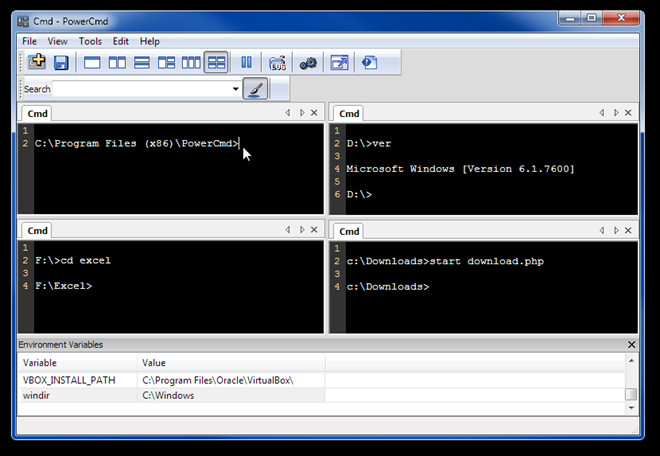
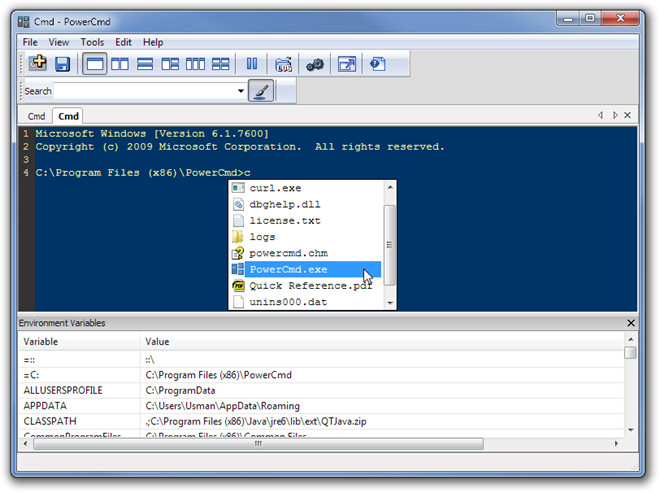
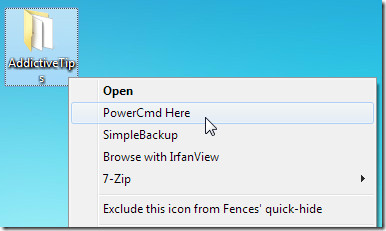
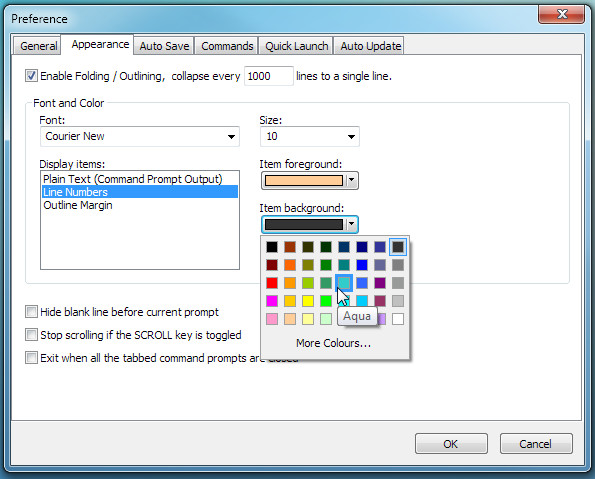

FireCMD is a better and affordable alternative with nice features.
I tried this on Windows 7 and I keep getting “Can’t save value of “[some reg entry]” (error 2: the system cannot find the file specified.) during startup
an alternative free program from sourceforge http://sourceforge.net/projects/console/
it can execute 64bit programs also.
also look search for Greg DOS Shell.
Wow! A thorough test then. Did you guys not see the “Purchase Now”, “Enter a Serial Number” and the “Unregistered, Trial User” all found in the Help menu?
can not deal with 64bit programs like launching 64bit java.
Very nice looking program, but it costs $30 – or $1,000 for a site. That’s quite a bit more than most of the Addictivetips software.
Really? Just click “Free Download” and download the software. We got it for free.
It’s not free. Install it then change the date on your computer to 30 days past today.
I have updated the post to reflect the changes. Thanks for letting us know..