Power Admin – Manage Computers & Access Windows 7 MMC
MMC stands for Microsoft Management Console and is a build-in feature that provides an interface for network administrators to configure and monitor systems. For network administrators, monitoring the systems over network, accessing MMC, and working with various snap-ins can be quite a daunting task.
Power Admin is a dream come true for network administrators. Instead of having to buy complicated paid software with limited functionality, Void Realms the folks behind Power Admin has released one for free. And the best part is that it is free of all forms of crapware.
It has a simple interface that allows administrators to quickly add multiple computers over the network. A simple right-click and you will see the complete list of controls in the context menu.
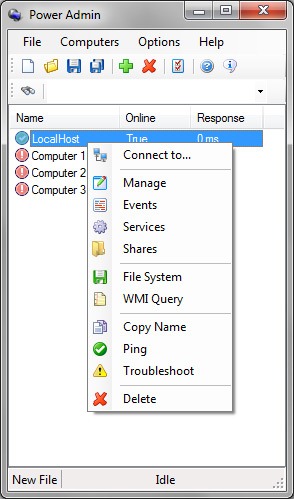
The build-in search feature helps if you have to manage large number of computers over the network. You can either add the computers manually or import them from Active Directory. You can ping individual computers or choose to automatically ping multiple systems when the list is opened.
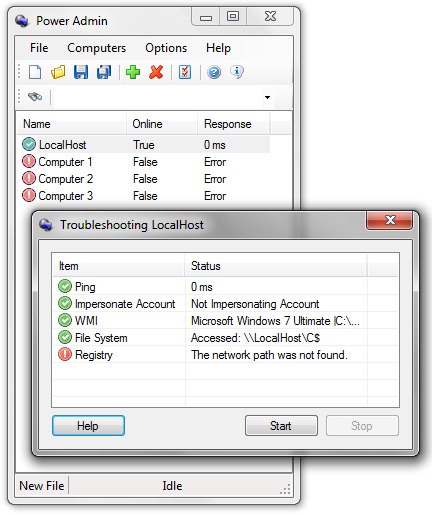
It can directly access different MMC, the complete list include:
- Managment MMC
- Events MMC
- Services MMC
- Shares MMC
You can also access the file system directly. Running and Exporting WMI queries is a piece-of-cake. The app uses Windows native dialogs and functions wherever possible.
Apart from Windows 7, it also works on Windows Vista, Windows Server 2008, Windows Server 2003, and Windows XP.

I am the author of Power Admin – just wanted to say thanks for the feedback! If you have ideas for this software (or new software), or finds a bug, let me know.
I am the author of Power Admin – just wanted to say thanks for the feedback! If you have ideas for this software (or new software), or finds a bug, let me know.
I am the author of Power Admin – just wanted to say thanks for the feedback! If you have ideas for this software (or new software), or finds a bug, let me know.