Pneumatic Tubes File Router: Move Files To Different Locations Using Keyboard Shortcuts
File management is very important in order to easily find what you are looking for whenever you need it. Most people have this bad habit of placing files randomly. Moreover, if you download a lot of files off the internet such as music, videos, ebooks and other stuff, then your download folder must be asking for mercy now. However, maybe you’re thinking to organize the things now, but if you are performing file and folder management after a long time, most probably there are dozens of files and folders stacked up that need to be sorted. Doing it manually would obviously take up a lot of time and effort, as it involves opening each folder individually and moving files into them one by one. The era we’re going through now is filled with hectic routine and no body has got the time to waste on such tasks. Worry not though, as Pneumatic Tubes File Router might help you out. It is a file management application that allows you to quickly move files and folders to the required locations without having to open each folder individually. How? Well, Users can simply define folder paths represented by icons. They can also use the default icons or choose custom icons for each folder containing particular types of files. More on Pneumatic Tubes File Router after the break.
The application has a very simple interface design, with icons for different folders appearing in the middle, while options to create new folders are available at the top.
To move files to different folders, simply drag a file or folder and drop it over the required folder. The file will be automatically moved to the specified location.

To create new icons or the so called “Tubes”, click Tubes at the top and choose New Tube. In the Tube Layout window, enter the Tube Label, and then select a custom icon, finally choose the Capture Key and click Ok.
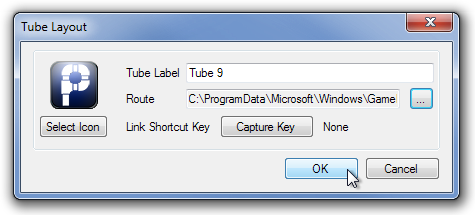
There are also icon sets available by default. Select File, go to Blue Prints and choose Numeric Keypad Layout or Personal Folders to automatically create folders for default locations such as My Video, My Documents, My Pictures, Desktop, My Music, etc.
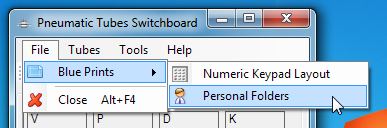
Pneumatic Tubes File Router is excellent freeware solution to quickly sort out your files. The utility works on both 32-bit and 64-bit versions of Windows XP, Windows Vista, Windows 7 and Windows 8.
Download Pneumatic Tubes File Router

Kia Morot,Look closely at the icons on each icon in the left corner of the return is a letter – this will be the key. Sometimes clues can be as “D1” or “D4”, which means that it is necessary to use two keys, and “D” and “4” together.
=================
God programm, Thanks!
What’s the capture key for? Not the best review this one, leaves some doubts on how to use the program. I understand you have to drop the files you want to move into the corresponding icons?
Seems to be a useful program anyway.