Pin Web Apps To Windows 7 Taskbar With Pokki
The trend of using web applications is presumably taking a U-turn. Not from only web now, you can access these services from smartphones and desktops. And as more and more utilities are being moved to the cloud, it is become imperative to integrate cloud based services within the desktop environment of operating systems. For starters, how about pinning web apps to the Windows 7 taskbar? Pokki is an application built on the Chromium framework, which enables developers to build web applications which can be pinned and executed from the Windows taskbar. These web apps not just automatically pin to the taskbar, but also provide notifications for unread items. The currently available web apps which can be integrated with your taskbar include apps for Gmail, Tweeki (for Twitter), Facebook, Headlines (RSS Feed Reader), LivingSocial, Groupie, Wall Street Journal, and eBay. Pokki is not just for common users but also an opportunity for developers to develop web apps and get wider exposure by using the Pokki platform.
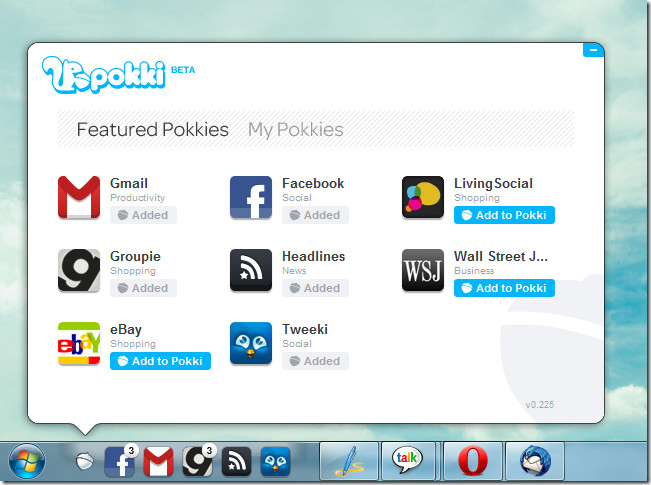
To use Pokki, you will require downloading and installing Pokki based web apps from the developers website individually. While this may seem like a downside, it is in fact useful for installing your desired web apps and not a bundle of unwanted applications. For example, if you wish to download a Twitter web app for managing your Twitter account from a pop-up on the taskbar and to get periodic Twitter updates, then you can download and install the Tweeki web app.
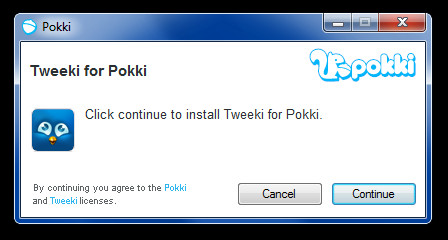
Once your desired apps are installed, you can manage your online accounts from pinned web apps on your Taskbar, within pop-up windows. For example, you can use the Tweeki web app to manage your Twitter account or use the Gmail app for fully managing your Gmail account. To view all installed Pokki apps, click on the Pokki icon (first icon on the left). You will see all installed web apps (Pokkis), as shown in the first screenshot above.
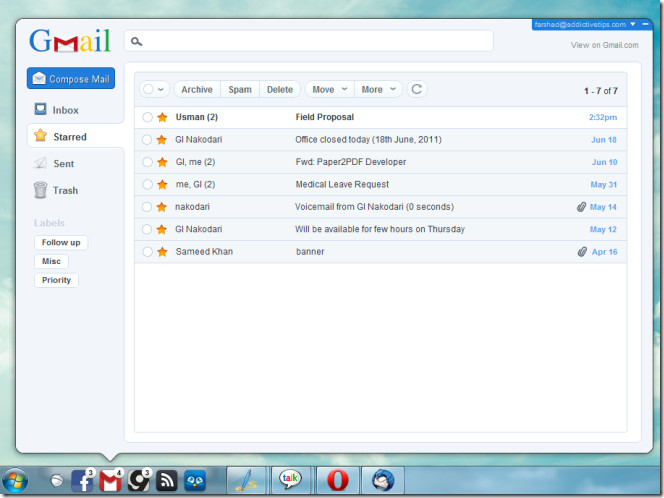
Pokki is still a young application and as this project is further developed, we are likely to see more pinnable web apps. If you are a developer, you can benefit from the Pokki platform by signning up for an account via the Build a Pokki button on the developer’s home page. You can start building a Pokki, by downloading the Pokki SDK and checking out their developer’s guidelines available from the sign up page.
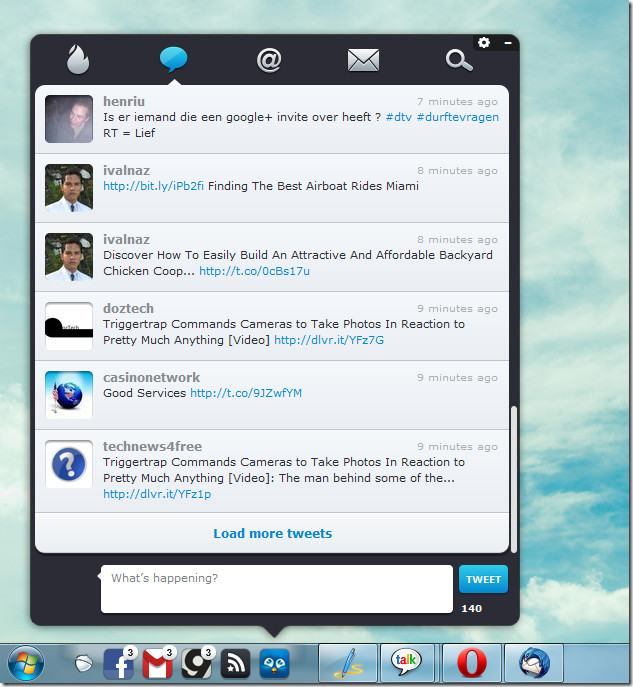
Pokki, for now, is only available for Windows 7.

personally, I don’t see this as a bad idea…I tried to use it but unfortunately something is preventing it from working on my windows 7. Could be the antivirus, it wants to send the files in to make sure they aren’t bad. This is better than using a widget…the designs are nice and it has it’s own section on the taskbar. Kind of cool actually.
How exactly is Pokki even remotely the same as Windows Widgets? This is HTML5 application taskbar integreation, widgets are stupid tools that use low-level internet access, nothing even cloes to advance as Pokki.
How dumb is this Pokki thing? Doesn’t OpenCandy realize that Windows Widgets, Konfabulator and Mac Dashboard all do the same thing and FAILED?
If you’re trying to build something cool in HTML5, blah, blah, blah, do it for Android or iOS. Oh, wait – there’s this thing called an App that already does this. So, I guess Pokki is dead on mobile already.
I also see 0 comments or re-posting of this article and I guess no one really cares about Pokki. Dang. Too cold guys.
You’re a fucking idiot.